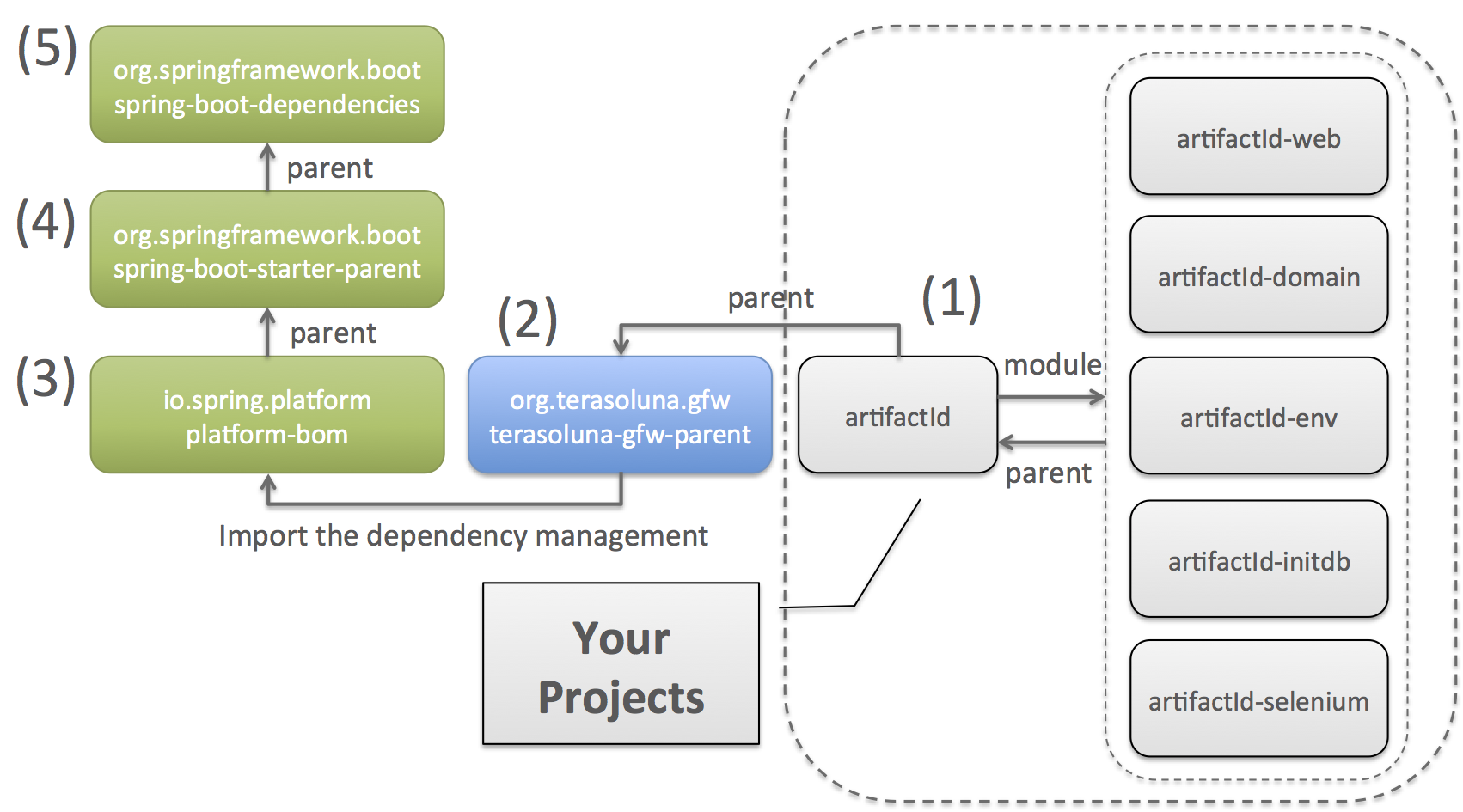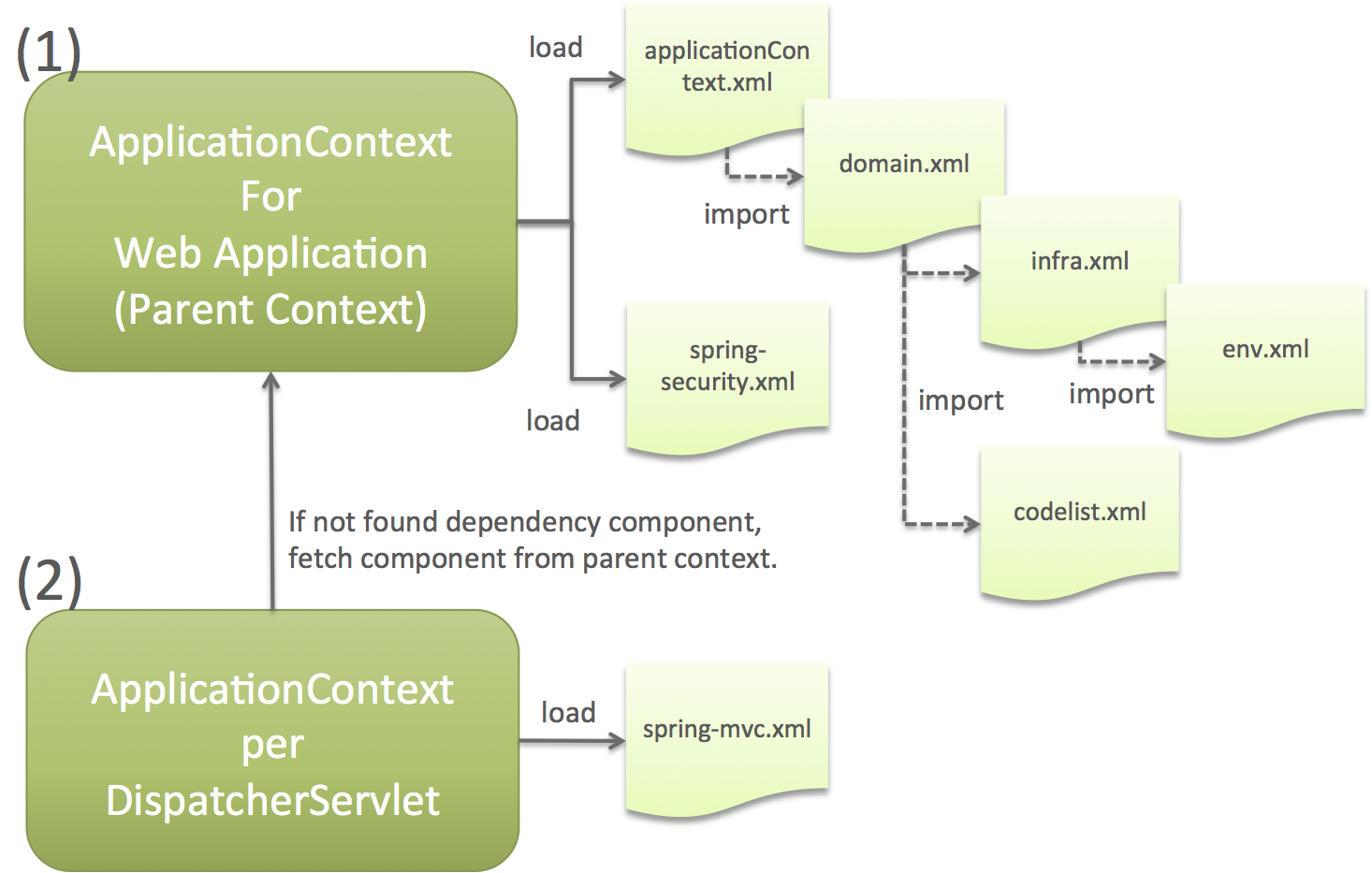4.1. Create Web application development project¶
Caution
This version is already obsolete. Please check the latest guideline.
Index
In this section, how to create a web application development project is described.
In this guideline, it is recommended to adopt multi-project configuration. For description of the recommended multi-project configuration, refer [Project structure].
4.1.1. Create development project¶
The multi-project structured development project will be created using the archetype:generate of the Maven Archetype Plugin .
Note
Prerequisite
In the following description,
- Maven (
mvncommand) is used - Internet connection is used
- If internet is connected via proxy, Maven proxy setting needs to be done
are prerequisite.
If prerequisite conditions are not satisfied, it is necessary to perform these setups first.
As an Archetype following two types are provided for creating multi-project.
| Sr. No. | Archetype(ArtifactId) | Description |
|---|---|---|
| terasoluna-gfw-multi-web-blank-mybatis3-archetype | Archetype for generating a project to use MyBatis3 as O/R Mapper. | |
| terasoluna-gfw-multi-web-blank-jpa-archetype | Archetype for generating a project to use JPA(with Spring Data JPA and Hibernate) as O/R Mapper. |
Move to the folder where you want to create project.
cd C:\work
Create project using archetype:generate of Maven Archetype Plugin.
mvn archetype:generate -B^
-DarchetypeCatalog=http://repo.terasoluna.org/nexus/content/repositories/terasoluna-gfw-releases^
-DarchetypeGroupId=org.terasoluna.gfw.blank^
-DarchetypeArtifactId=terasoluna-gfw-multi-web-blank-mybatis3-archetype^
-DarchetypeVersion=5.0.0.RELEASE^
-DgroupId=com.example.todo^
-DartifactId=todo^
-Dversion=1.0.0-SNAPSHOT
| Parameter | Description |
|---|---|
-B
|
batch mode (skips interaction) |
-DarchetypeCatalog
|
Specify TERASOLUNA Server Framework for Java (5.x) repository.(Fixed) |
-DarchetypeGroupId
|
Specify groupId of the blank project.(Fixed) |
-DarchetypeArtifactId
|
Specify archetypeId (ID to identify the template) of the blank project. (Customization required) specify one of the following archetypeId.
In above example, |
-DarchetypeVersion
|
Specify version of the blank project.(Fixed) |
-DgroupId
|
Specify groupId of the project that you want to create. (Customization required) In above example, |
-DartifactId
|
Specify artifactId of the project that you want to create. (Customization required) In above example, |
-Dversion
|
Specify version of the project that you want to create. (Customization required) In above example, |
If the project creation successes, following type of log will be printed. (The following output is an example when project is created using the MyBatis3 Archetype)
(... omit)
[INFO] ----------------------------------------------------------------------------
[INFO] Using following parameters for creating project from Archetype: terasoluna-gfw-multi-web-blank-mybatis3-archetype:5.0.0.RELEASE
[INFO] ----------------------------------------------------------------------------
[INFO] Parameter: groupId, Value: com.example.todo
[INFO] Parameter: artifactId, Value: todo
[INFO] Parameter: version, Value: 1.0.0-SNAPSHOT
[INFO] Parameter: package, Value: com.example.todo
[INFO] Parameter: packageInPathFormat, Value: com/example/todo
[INFO] Parameter: package, Value: com.example.todo
[INFO] Parameter: version, Value: 1.0.0-SNAPSHOT
[INFO] Parameter: groupId, Value: com.example.todo
[INFO] Parameter: artifactId, Value: todo
[INFO] Parent element not overwritten in C:\work\todo\todo-env\pom.xml
[INFO] Parent element not overwritten in C:\work\todo\todo-domain\pom.xml
[INFO] Parent element not overwritten in C:\work\todo\todo-web\pom.xml
[INFO] Parent element not overwritten in C:\work\todo\todo-initdb\pom.xml
[INFO] Parent element not overwritten in C:\work\todo\todo-selenium\pom.xml
[INFO] project created from Archetype in dir: C:\work\todo
[INFO] ------------------------------------------------------------------------
[INFO] BUILD SUCCESS
[INFO] ------------------------------------------------------------------------
[INFO] Total time: 9.929 s
[INFO] Finished at: 2015-01-20T12:03:21+00:00
[INFO] Final Memory: 10M/26M
[INFO] ------------------------------------------------------------------------
If the project creation successes, Maven multi-project gets created. For detail description of the project that you have created in the Maven Archetype, Refer [Structure of the development project].
todo
├── pom.xml
├── todo-domain
├── todo-env
├── todo-initdb
├── todo-selenium
└── todo-web
4.1.2. Customization of development project¶
Depending upon the application, there are several locations where customization is required in the Maven Archetype created project.
The customization required locations are described below.
- POM file project information
- x.xx.fw.9999 format message ID
- Message wording
- Error screen
- Screen footer copyright
- In-memory database (H2 Database)
- DataSource configuration
Note
The customization points other than the above are,
- Settings of Authentication・Authorization
- Settings to enable File Upload
- Setting to activate Internationalization
- Definition of Logging
- Definition of Exception Handling
- Apply settings of RESTful Web Service
For these customizations, Refer to “How to use” of each section and customize if required.
Note
Part that is expressed as artifactId in the following description
needs to be read by replacing the artifactId which is specified at the time of creating a project.
4.1.2.1. POM file project information¶
In the POM file of Maven Archetype created project,
- Project name (
nameelement) - Project description (
descriptionelement) - Project URL (
urlelement) - Project inception year (
inceptionYearelement) - Project license (
licenseselement) - Project organization (
organizationelement)
such information set in Archetype projects. The actual settings contents indicated below.
<!-- ... -->
<name>TERASOLUNA Server Framework for Java (5.x) Web Blank Multi Project</name>
<description>Web Blank Multi Project using TERASOLUNA Server Framework for Java (5.x)</description>
<url>http://terasoluna.org</url>
<inceptionYear>2014</inceptionYear>
<licenses>
<license>
<name>Apache License, Version 2.0</name>
<url>http://www.apache.org/licenses/LICENSE-2.0.txt</url>
<distribution>manual</distribution>
</license>
</licenses>
<organization>
<name>TERASOLUNA Framework Team</name>
<url>http://terasoluna.org</url>
</organization>
<!-- ... -->
Note
Set the appropriate values in the project information.
Customization method and customization targeted files are indicated below.
| Sr. No. | Targeted File | Customization method |
|---|---|---|
POM (Project Object Model) file that defines the overall configuration of multi-project
|
Set the appropriate values in the project information. |
4.1.2.2. x.xx.fw.9999 format message ID¶
In the Maven Archetype created project, the x.xx.fw.9999 format message ID used at the time of,
- Message to be displayed on the error screen
- Error log to be output when an exception occurs
Actual point-of-use (sampling) indicated below.
[application-messages.properties]
e.xx.fw.5001 = Resource not found.
[JSP]
<div class="error">
<c:if test="${!empty exceptionCode}">[${f:h(exceptionCode)}]</c:if>
<spring:message code="e.xx.fw.5001" />
</div>
[applicationContext.xml]
<bean id="exceptionCodeResolver"
class="org.terasoluna.gfw.common.exception.SimpleMappingExceptionCodeResolver">
<!-- ... -->
<entry key="ResourceNotFoundException" value="e.xx.fw.5001" />
<!-- ... -->
</bean>
The x.xx.fw.9999 format message ID is
a message ID system that is introduced in [Message Management] of this guideline but,
the value of the project division is in the state of provisional value [xx].
Note
- If the message ID system introduced in this guideline is used, specify the appropriate values to the project classification. For the message ID system introduced in this guideline, Refer [Result messages].
- If the message ID system introduced in this guideline is not used, it is necessary to replace all of the message IDs those are used in the customization targeted file indicated below.
Customization method and customization targeted files are indicated below.
| Sr. No. | Targeted File | Customization method |
|---|---|---|
Message definition file
|
The provisional value [xx] of project classification message ID specified in the property key needs to be modified by appropriate value. |
|
Error screen JSP
|
The provisional value [xx] of project classification message ID specified in the code attribute of the element <spring:message> needs to be modified by appropriate value. |
|
Bean definition file to create an application context for Web applications
|
The provisional value [xx] of project classification exception code (message ID) specified in the Bean definition of "exceptionCodeResolver" needs to be modified by appropriate value. |
4.1.2.3. Message wording¶
In the Maven Archetype created project, number of message definitions are provided but, message wordings are simple messages. Actual messages (sampling) are indicated below.
[application-messages.properties]
e.xx.fw.5001 = Resource not found.
# ...
# typemismatch
typeMismatch="{0}" is invalid.
# ...
Note
Modify the message wording depending upon the application requirements (such as message terms)
Customization method and customization targeted files are indicated below.
| Sr. No. | Targeted File | Customization method |
|---|---|---|
Message definition file
|
Modify the messages in accordance with the application requirements. The message to be displayed (Bean Validation messages) when there is an error in input check needs to be modified (override default messages) depending upon the application requirement. For overriding the default messages, Refer [Definition of error messages]. |
4.1.2.4. Error screen¶
In the Maven Archetype created project, JSP and HTML are provided for displaying an error screen for every kind of errors but,
- screen layout
- screen title
- wording of the message
etc are simple implementation. Actual JSP implementation (sampling) is indicated below.
[JSP]
<!DOCTYPE html>
<html>
<head>
<meta charset="utf-8">
<title>Resource Not Found Error!</title>
<link rel="stylesheet"
href="${pageContext.request.contextPath}/resources/app/css/styles.css">
</head>
<body>
<div id="wrapper">
<h1>Resource Not Found Error!</h1>
<div class="error">
<c:if test="${!empty exceptionCode}">[${f:h(exceptionCode)}]</c:if>
<spring:message code="e.xx.fw.5001" />
</div>
<t:messagesPanel />
<br>
<!-- ... -->
<br>
</div>
</body>
</html>
Note
Modify the JSP and HTML depending upon the application requirements (such as UI terms) used for displaying an error screen.
Customization method and customization targeted files are indicated below.
| Sr. No. | Targeted File | Customization method |
|---|---|---|
JSP for the error screen
|
Modify depending upon the application requirements (such as UI terms). Refer [Coding points (JSP) of Exception Handling] for customizing the JSP to display an error screen. |
|
HTML for the error screen
|
Modify depending upon the application requirements (such as UI terms). |
4.1.2.6. In-memory database (H2 Database)¶
In the Maven Archetype created project, in-memory database (H2 Database) setting is configured but, these settings are done for the small operation (Prototyping and POC (Proof Of Concept)) verification. Therefore, these could be unnecessary settings while having regular application development.
[artifactId-env.xml]
<jdbc:initialize-database data-source="dataSource"
ignore-failures="ALL">
<jdbc:script location="classpath:/database/${database}-schema.sql" />
<jdbc:script location="classpath:/database/${database}-dataload.sql" />
</jdbc:initialize-database>
└── src
└── main
└── resources
├── META-INF
(...)
├── database
│ ├── H2-dataload.sql
│ └── H2-schema.sql
Note
While having regular application development, remove the directory which is maintained for definition and SQL files for setting up a In-memory database (H2 Database)
Customization method and customization targeted files are indicated below.
| Sr. No. | Targeted File | Customization method |
|---|---|---|
Bean definition file for defining environment dependent components
|
Remove the <jdbc:initialize-database> element. |
|
Directory that contains the SQL for configuring In-memory database (H2 Database)
|
Remove the directory. |
4.1.2.7. DataSource configuration¶
In the Maven Archetype created project, DataSource setting is done for accessing in-memory database (H2 Database) but, these settings are done for the small operation (Prototyping and POC (Proof Of Concept)) verification. Therefore it is necessary to change the DataSource settings for accessing the actual running database application while having regular application development.
[artifactId/artifactId-domain/pom.xml]
<dependency>
<groupId>com.h2database</groupId>
<artifactId>h2</artifactId>
<scope>runtime</scope>
</dependency>
[artifactId-infra.properties]
database=H2
database.url=jdbc:h2:mem:todo;DB_CLOSE_DELAY=-1
database.username=sa
database.password=
database.driverClassName=org.h2.Driver
# connection pool
cp.maxActive=96
cp.maxIdle=16
cp.minIdle=0
cp.maxWait=60000
[artifactId-env.xml]
<bean id="realDataSource" class="org.apache.commons.dbcp2.BasicDataSource"
destroy-method="close">
<property name="driverClassName" value="${database.driverClassName}" />
<property name="url" value="${database.url}" />
<property name="username" value="${database.username}" />
<property name="password" value="${database.password}" />
<property name="defaultAutoCommit" value="false" />
<property name="maxTotal" value="${cp.maxActive}" />
<property name="maxIdle" value="${cp.maxIdle}" />
<property name="minIdle" value="${cp.minIdle}" />
<property name="maxWaitMillis" value="${cp.maxWait}" />
</bean>
Note
Change the DataSource settings for accessing the actual running database application while having regular application development.
In the Maven Archetype created project, the use of Apache Commons DBCP is configured but, there are many cases that adopting a method of accessing a DataSource via JNDI (Java Naming and Directory Interface) by use of DataSource provided by the application server.
Again there are some cases where Apache Commons DBCP is used on development environment and DataSource provided by the application server is used on test as well as production environment.
For how to set-up the DataSource, Refer [Datasource settings of Database Access (Common)].
Customization method and customization targeted files are indicated below.
| Sr. No. | Targeted File | Customization method |
|---|---|---|
POM file
|
Remove in-memory database (H2 Database) JDBC driver from the dependency library. Add the JDBC driver in dependency library for accessing the actual running application database. |
|
Property file for defining environment dependent setting
|
If Apache Commons DBCP is used as a DataSource, specify the connection information for accessing the actual running application database in below property.
Remove unnecessary property except the following property if DataSource provided by the application server is used.
|
|
Bean definition file for defining environment dependent components
|
If DataSource provided by the application server is used, change the configuration to use the DataSource that is obtained via JNDI. For how to set-up the DataSource, Refer [Datasource settings of Database Access (Common)]. |
Note
About the database property of the property file for defining environment dependent setting
The database property is unnecessary property if MyBatis is used as O/R Mapper.
You may remove this but you may left to set in order to clarify the used database.
Tip
How to add the JDBC driver
It is fine to remove the comment out of POM file in case of PostgreSQL or Oracle database is used.. Modify the JDBC driver version by actual use of the corresponding database version.
However, if Oracle is used, it is necessary to install the Oracle JDBC driver in the local repository of Maven before removing the comment.
The following is an example of setting in case of PostgreSQL is used.
artifactId/pom.xml
<dependency> <groupId>org.postgresql</groupId> <artifactId>postgresql</artifactId> <version>${postgresql.version}</version> </dependency> <!-- <dependency> --> <!-- <groupId>com.oracle</groupId> --> <!-- <artifactId>ojdbc7</artifactId> --> <!-- <version>${ojdbc.version}</version> --> <!-- </dependency> --> <!-- ... --> <postgresql.version>9.3-1102-jdbc41</postgresql.version> <ojdbc.version>12.1.0.2</ojdbc.version>
artifactId/artifactId-domain/pom.xml
<dependency> <groupId>org.postgresql</groupId> <artifactId>postgresql</artifactId> <scope>provided</scope> --> </dependency> --> <!-- <dependency> --> <!-- <groupId>com.oracle</groupId> --> <!-- <artifactId>ojdbc7</artifactId> --> <!-- <scope>provided</scope> --> <!-- </dependency> -->
4.1.3. Structure of the development project¶
Explained the structure of the project created in Maven Archetype.
Below is the structure of the project created in Maven Archetype.
- Project structure of each layer that is recommended in this guideline
- Project structure that takes into account the exclusion of environmental dependency introduced in this guideline
- Project structure that conscious the CI (Continuous Integration)
In addition, various settings have been included that is recommended in this guideline
- Web application configuration file (web.xml)
- Spring Framework Bean definition file
- Bean definition file for the Spring MVC
- Bean definition file for the Spring Security
- O/R Mapper configuration file
- Tiles configuration file
- Property file (such as message definition file)
and, As a simple component implementation of low (=necessary to develop every kind of application) dependency on the application requirements,
- Controller and JSP for displaying Welcome page
- JSP to display an error screen (HTML)
- Template JSP for Tiles
- Include JSP for reading configuration such as JSP tag library
- CSS file that defines the screen style of entire application
etc are provided.
Warning
Components provided as a simple implementation
Components provided as a simple implementation can be corresponding to one of the following.
- Modification to meet the application requirements
- Removal of unnecessary components
Note
Procedure to create the REST API project
In the Maven Archetype created project, the recommended settings are done which are required for building a traditional Web application (application that receives the request parameters and respond the HTML).
Therefore, unnecessary setting exists in building a REST API for handling JSON or XML. If you want to create a project for building REST API, need to apply the REST API related settings by referring to the [Application settings of RESTful Web Service].
Note
Part that is expressed as artifactId in the following description
needs to be read by replacing the artifactId which is specified at the time of creating a project.
4.1.3.1. Multi-project structure¶
Initially entire multi-project structure is explained.
artifactId
├── pom.xml ... (1)
├── artifactId-web ... (2)
├── artifactId-domain ... (3)
├── artifactId-env ... (4)
├── artifactId-initdb ... (5)
└── artifactId-selenium ... (6)
Sr. No.
|
Description
|
|---|---|
(1)
|
The entire multi-project configuration is defined in POM (Project Object Model) file. Mainly following definitions are done in this file.
Refer [Hierarchical structure of the project] for the hierarchical relationship of multi-project. |
(2)
|
Module that manages the application layer (Web layer) components. Mainly following components and files are managed in this module.
|
(3)
|
Module that manages the domain layer components. Mainly following components and files are managed in this module.
|
(4)
|
Module that manages the environmental dependency settings files. Mainly following files are managed in this module.
|
(5)
|
Module that manages the database initialization SQL files. Mainly following files are managed in this module.
|
(6)
|
Module that manages the Selenium used E2E testing components Mainly following files are managed in this module.
|
Note
About a terminology definition of [multi-project] in this guideline
The project created in Maven Archetype is the exact multi-module structured project.
This is supplement that the multi-module and multi-project is being used as the same meaning in this guideline.
4.1.3.2. Structure of Web module¶
Module that manages the application layer (Web layer) components are explained.
artifactId-web
├── pom.xml ... (1)
Sr. No.
|
Description
|
|---|---|
(1)
|
The web module configuration is defined in POM (Project Object Model) file. Following definitions are done in this file.
|
Note
About the module name of the web module while creating a project for REST API
The application type can be easily distinguished,
if the module name is assigned the name of artifactId-api while building a REST API.
└── src
├── main
│ ├── java
│ │ └── com
│ │ └── example
│ │ └── project
│ │ └── app ... (2)
│ │ └── welcome
│ │ └── HelloController.java ... (3)
│ ├── resources
│ │ ├── META-INF
│ │ │ ├── dozer ... (4)
│ │ │ └── spring ... (5)
│ │ │ ├── application.properties ... (6)
│ │ │ ├── applicationContext.xml ... (7)
│ │ │ ├── spring-mvc.xml ... (8)
│ │ │ └── spring-security.xml ... (9)
│ │ └── i18n ... (10)
│ │ └── application-messages.properties ... (11)
Sr. No.
|
Description
|
|---|---|
(2)
|
Package for storing the application layer classes. The component type can be easily distinguished,
if the package name is assigned the name of |
(3)
|
The controller class for receiving a request to display the Welcome page. |
(4)
|
The directory in which a mapping definition file of Dozer (Bean Mapper) is stored, Refer to [Bean Mapping (Dozer)] for Dozer. It is an empty directory at the time of creation. If the mapping file is required (if high mapping is required), it gets automatically read in case of stored under this directory. Note Following files are stored under this directory.
It is recommended to store each other mapping of domain layer JavaBean in domain layer directory. |
(5)
|
Directory contains the property file and Spring Framework bean definition file. |
(6)
|
Properties file that defines the settings to be used in the application layer. It is an empty file at the time of creation. |
(7)
|
Bean definition file to create an application context for Web applications. Following beans are defined in this file.
|
(8)
|
Bean definition file to create an application context for the Following beans are defined in this file.
The application type can be easily distinguished, if the file name is assigned the name of |
(9)
|
Bean definition file for defining the Spring Security components. This file is read when you create an application context for the Web application. |
(10)
|
Directory that contains the message definition file to be used in the application layer. |
(11)
|
Property file that defines the messages to be used in the application layer. Some of the generic messages are defined at the time of creation. Note Messages should be modified according to the application requirements (Such as message Terms). For the message definition, Refer [Message Management]. |
Note
Refer [Relationship of bean definition file and application context structure] for the application context and bean definition file related.
│ └── webapp
│ ├── WEB-INF
│ │ ├── tiles ... (12)
│ │ │ └── tiles-definitions.xml
│ │ ├── views ... (13)
│ │ │ ├── common
│ │ │ │ ├── error ... (14)
│ │ │ │ │ ├── accessDeniedError.jsp
│ │ │ │ │ ├── businessError.jsp
│ │ │ │ │ ├── dataAccessError.jsp
│ │ │ │ │ ├── invalidCsrfTokenError.jsp
│ │ │ │ │ ├── missingCsrfTokenError.jsp
│ │ │ │ │ ├── resourceNotFoundError.jsp
│ │ │ │ │ ├── systemError.jsp
│ │ │ │ │ ├── transactionTokenError.jsp
│ │ │ │ │ └── unhandledSystemError.html
│ │ │ │ └── include.jsp ... (15)
│ │ │ ├── layout ... (16)
│ │ │ │ ├── header.jsp
│ │ │ │ └── template.jsp
│ │ │ └── welcome
│ │ │ └── home.jsp ... (17)
│ │ └── web.xml ... (18)
│ └── resources ... (19)
│ └── app
│ └── css
│ └── styles.css ... (20)
└── test
├── java
└── resources
Sr. No.
|
Description
|
|---|---|
(12)
|
Directory that contains the Tiles configuration files. Refer [Screen Layout using Tiles] for the Tiles configuration files. |
(13)
|
Directory that contains the View generation templates (jsp etc). |
(14)
|
Directory that contains the JSP and HTML for displaying error screens. At the time of creation, JSPs (HTMLs) are stored corresponding to the errors that may occur during application execution. Note Error screen JSP and HTML should be modified according to the application requirements (Such as UI Terms). |
(15)
|
Common JSP files for include. This file is included at the beginning of all JSP files. Refer [Creating common JSP for include] for common JSP files for include. |
(16)
|
Directory that contains the JSP files for the Tiles layout. Refer [Screen Layout using Tiles] for JSP files for the Tiles layout. |
(17)
|
JSP file that displays the Welcome page. |
(18)
|
Configuration definition file for the Web application. |
(19)
|
Directory that contains the static resource files. This directory contains such files whose response contents are not going to change depending upon the request contents. Specifically following files are stored.
Here adopted a dedicated directory mechanism for managing static resources offered by Spring MVC. |
(20)
|
CSS file that defines the screen style applied to the entire application. |
4.1.3.3. Structure of Domain module¶
Module that manages the domain layer components are explained.
artifactId-domain
├── pom.xml ... (1)
Sr. No.
|
Description
|
|---|---|
(1)
|
The domain module configuration is defined in POM (Project Object Model) file. Following definitions are done in this file.
|
└── src
├── main
│ ├── java
│ │ └── com
│ │ └── example
│ │ └── project
│ │ └── domain ... (2)
│ │ ├── model
│ │ ├── repository
│ │ └── service
│ └── resources
│ └── META-INF
│ ├── dozer ... (3)
│ └── spring ... (4)
│ ├── artifactId-codelist.xml ... (5)
│ ├── artifactId-domain.xml ... (6)
│ └── artifactId-infra.xml ... (7)
Sr. No.
|
Description
|
|---|---|
(2)
|
Package for storing the domain layer classes. |
(3)
|
The directory in which a mapping definition file of Dozer (Bean Mapper) is stored, Refer to [Bean Mapping (Dozer)] for Dozer. It is an empty directory at the time of creation. If the mapping file is required (if high mapping is required), it gets automatically read in case of stored under this directory. Note Following files are stored under this directory.
|
(4)
|
Directory contains the property file and Spring Framework bean definition file. |
(5)
|
Bean definition file for defining the code list. |
(6)
|
Bean definition file for defining the domain layer components. Following beans are defined in this file.
|
(7)
|
Bean definition file for defining the Infrastructure layer components. O/R Mapper etc beans are defined in this file. |
└── test
├── java
│ └── com
│ └── example
│ └── project
│ └── domain
│ ├── repository
│ └── service
└── resources
└── test-context.xml ... (8)
Sr. No.
|
Description
|
|---|---|
(8)
|
Bean definition file for defining the domain layer unit test components. |
In case of project created for MyBatis3
└── src
├── main
│ ├── java
(...)
│ └── resources
│ ├── META-INF
│ │ ├── dozer
│ │ ├── mybatis ... (9)
│ │ │ └── mybatis-config.xml ... (10)
│ │ └── spring
(...)
│ └── com
│ └── example
│ └── project
│ └── domain
│ └── repository ... (11)
│ └── sample
│ └── SampleRepository.xml ... (12)
Sr. No.
|
Description
|
|---|---|
(9)
|
Directory that contains the MyBatis3 configuration files |
(10)
|
MyBatis3 configuration files. Some of the recommended settings are defined at the time of creation. |
(11)
|
Directory that contains the MyBatis3 Mapper files. |
(12)
|
Sample file of MyBatis3 Mapper file. Sample implementation is in commented out state at the time of creation Lastly, these files will not required. |
4.1.3.4. Structure of Env module¶
Module that manages the environment dependent configuration files are explained.
artifactId-env
├── configs ... (1)
│ ├── production-server ... (2)
│ │ └── resources
│ └── test-server
│ └── resources
├── pom.xml ... (3)
Sr. No.
|
Description
|
|---|---|
(1)
|
Directory for managing the environment dependent configuration files. Manage environment dependent configuration file by creating subdirectories of each environment. |
(2)
|
Directory for managing the each environment configuration file. At the time of creation, following directories (directory template) are provided as most simple configuration.
|
(3)
|
The env module configuration is defined in POM (Project Object Model) file. Following definitions are done in this file.
|
└── src
└── main
└── resources ... (4)
├── META-INF
│ └── spring
│ ├── artifactId-env.xml ... (5)
│ └── artifactId-infra.properties ... (6)
├── database ... (7)
│ ├── H2-dataload.sql
│ └── H2-schema.sql
├── dozer.properties ... (8)
├── log4jdbc.properties ... (9)
└── logback.xml ... (10)
Sr. No.
|
Description
|
|---|---|
(4)
|
Directory for managing configuration files of the development. |
(5)
|
Bean definition file that defines the environment dependent components. Following beans are defined in this file.
|
(6)
|
Property file that defines the environment dependent settings. At the time of creation, the DataSource settings are defined (Setting of the connection and connection pool) |
(7)
|
Directory that contains the SQL to set up an in-memory database (H2 Database). This directory is prepared while performing small operation verification . Basically remove this directory because this directory is not intended to use in the actual application development. |
(8)
|
Property file for carrying out the Dozer (Bean Mapper) global settings. For Dozer refer [Bean Mapping (Dozer)]. It is an empty file at the time of creation. (The warning log appears at the start-up time if file is not exist, the empty file is prepared in order to prevent it) |
(9)
|
Property file for carrying out the Log4jdbc-remix (library to perform the JDBC-related log output) global settings. For Log4jdbc-remix, refer [JDBC debug log settings]. At the time of creation, new line character related setting are specified for those SQLs which are going to be printed in log. |
(10)
|
Configuration file of the Logback (log output). For the log output refer [Logging]. |
4.1.3.5. Structure of Initdb module¶
Module that manages the SQL file to initialize the database is explained.
artifactId-initdb
├── pom.xml ... (1)
└── src
└── main
└── sqls ... (2)
Sr. No.
|
Description
|
|---|---|
(1)
|
The initdb module configuration is defined in POM (Project Object Model) file. Following definitions are done in this file.
Simple configuration for PostgreSQL is defined at the time of creation. |
(2)
|
Directory for storing the database initialization SQL files. It is an empty directory at the time of creation. For how to create, Refer Sample application of initdb project. |
4.1.3.6. Structure of Selenium module¶
Module that manages the E2E (End To End) testing components used in Selenium explained.
artifactId-selenium
├── pom.xml ... (1)
└── src
└── test ... (2)
├── java
└── resources
Sr. No.
|
Description
|
|---|---|
(1)
|
The selenium module configuration is defined in POM (Project Object Model) file. Following definitions are done in this file.
|
(2)
|
Directory that contains the configuration files and testing components. For how to create, Refer Sample application of selenium project. |
4.1.4. Appendix¶
4.1.4.1. Hierarchical structure of the project¶
The hierarchical structure of the project indicated below which is created in Maven Archetype.
Sr. No.
|
Description
|
|---|---|
(1)
|
Project created in Maven Archetype. The project created in Maven Archetype has become a multi-module configuration, parent project and each sub-module have a cross-reference relationship. In the project created in version 5.0.0.RELEASE Maven Archetype, [org.terasoluna.gfw:terasoluna-gfw-parent:5.0.0.RELEASE] is specified as a parent project. |
(2)
|
TERASOLUNA Server Framework for Java (5.x) Parent project. In the TERASOLUNA Server Framework for Java (5.x) Parent project,
are performed. Furthermore, in order to version management of the dependent libraries via Spring IO Platform, imported the [io.spring.platform:platform-bom:1.1.1.RELEASE] into |
(3)
|
Spring IO Platform project. Since [org.springframework.boot:spring-boot-starter-parent:1.2.1.RELEASE] is specified as a parent project, the definition of |
(4)
|
Spring Boot Starter Parent project. Since [org.springframework.boot:spring-boot-dependencies:1.2.1.RELEASE] is specified as a parent project, the definition of |
(5)
|
Spring Boot Dependencies project. |
Tip
The configuration has been changed like <dependencyManagement> of Spring IO Platform is imported from version 5.0.0.RELEASE,
we have adopted a style that version management of recommended libraries are done in Spring IO Platform.
Warning
Since the configuration has been changed like <dependencyManagement> of Spring IO Platform is imported from version 5.0.0.RELEASE,
You are no longer able to access the version management properties from the child project.
Therefore, if property values are referring or overwriting at the child project, pom file should be modified while upgrading from version 1.0.x.
Furthermore, it is possible to access the conventional version management properties for recommended libraries (TERASOLUNA Server Framework for Java (5.x) recommended library) which are not managed by the Spring IO Platform.
4.1.4.2. Relationship of bean definition file and application context structure¶
Relationship of bean definition file and structure of the Spring Framework application context (DI container) indicated below.
Sr. No.
|
Description
|
|---|---|
(1)
|
Application context for the Web application. As shown in above diagram, Components defined in
are registered in the application context (DI container) for the Web application.. Components registered in the application context for the Web application are
mechanized such a way that it can be referred by the application context of each |
(2)
|
Application context for As shown in above diagram, Components defined in
are registered in the application context (DI container) for the Components not stored in the application context for the |
Note
About the operation when registered the same components in both application contexts.
If same components are registered in both application context for web application and application context for DispatcherServlet,
injected component will be the registered component in the same application context(Application context for DispatcherServlet) and this point is supplemented here.
In particular, it is necessary to be careful that do not register the domain layer component (such as Service and Repository) to application context for the DispatcherServlet.
If domain layer components are registered to the application context for the DispatcherServlet,
trouble like the database operations are not committed occurs due to component that performs the transaction control (AOP) is not enabled.
Furthermore, the settings for not occurring the above issues are done in the Maven Archetype created project. It is necessary to be careful while performing modification or addition of the settings.
4.1.4.3. Description of the configuration file¶
Todo
In order to increase the understanding of various settings, planning to add explanation of a configuration file.
- If functional description is explained somewhere, Reference to the functional description will be noted down.
- If functional description is explained anywhere, description will be done here.
Specific time-line is not decided yet.