9.3. 認可¶
9.3.1. Overview¶
本節では、Spring Securityが提供している認可機能について説明する。
Webリソース
Javaメソッド
ドメインオブジェクト [1]
画面項目
本節では、「Webリソース」「Javaメソッド」「画面項目」のアクセスに対して認可処理を適用するための実装例(定義例)を紹介しながら、Spring Securityの認可機能について説明する。
9.3.1.1. 認可処理のアーキテクチャ¶
Spring Securityは、以下のような流れで認可処理を行う。
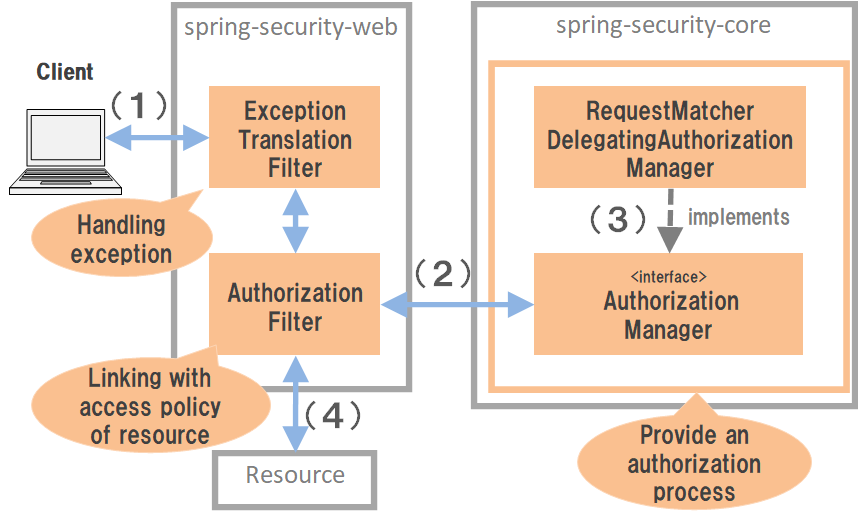
認可処理のアーキテクチャ¶
項番 |
説明 |
|---|---|
(1)
|
クライアントは、任意のリソースにアクセスする。
|
(2)
|
AuthorizationFilterクラスは、AuthorizationManagerインタフェースのメソッドを呼び出し、リソースへのアクセス権の有無をチェックする。 |
(3)
|
AuthorizationManagerの実装クラスであるRequestMatcherDelegatingAuthorizationManagerが、受け取ったリクエストを適切なAuthorizationManagerに振り分けてアクセス権の有無をチェックする。 |
(4)
|
AuthorizationFilterは、AuthorizationManagerによってアクセス権が付与された場合に限り、リソースへアクセスする。 |
9.3.1.1.1. ExceptionTranslationFilter¶
ExceptionTranslationFilterは、認可処理(AuthorizationManager)で発生した例外をハンドリングし、クライアントへ適切なレスポンスを行うためのSecurity Filterである。9.3.1.1.2. AuthorizationFilter¶
AuthorizationFilterは、HTTPリクエストに対して認可処理を適用するためのSecurity Filterで、実際の認可処理はAuthorizationManagerに委譲する。AuthorizationManagerインタフェースのメソッドを呼び出す際には、クライアントがアクセスしようとしたリソースに指定されているアクセスポリシーを連携する。AuthorizationFilterはFilterChainを続行する。9.3.1.1.3. AuthorizationManager¶
AuthorizationManagerは、アクセスしようとしたリソースに対してアクセス権があるかチェックを行うためのインタフェースである。AccessDeniedExceptionを発生させアクセスを拒否する。クラス名 |
説明 |
|---|---|
RequestMAtcherDelegatingAuthorizationManager |
リクエストに一致する
RequestMatcherを基に、認可処理を特定のAuthorizationManagerに移譲する。 |
AuthorityAuthorizationManager |
Spring Securityが提供する一般的な
AuthorizationManager。認証情報(
Authentication)に指定された権限が含まれているかどうかを評価し、現在のユーザーが認可されているかどうかを判別する。 |
AuthenticatedAuthorizationManager |
匿名ユーザー、完全認証ユーザー、リメンバー認証ユーザーを区別するために使用される。
|
JSR250AuthorizationManager |
認証情報(
Authentication)がJSR-250セキュリティアノテーションから指定された権限を含んでいるかどうかを評価する。 |
SecuredAuthorizationManager |
認証情報(
Authentication)がSpring SecurityのSecuredアノテーションから指定された権限を含んでいるかどうかを評価する。 |
PreAuthorizeAuthorizationManager |
認証情報(
Authentication)がPreAuthorizeアノテーションから指定された権限を含んでいるかどうかを評価する。 |
PreAuthorizaAuthorizationMAnager |
認証情報(
Authentication)がPostAuthorizeアノテーションから指定された権限を含んでいるかどうかを評価する。 |
AuthorizationManager以外に、独自に構築したRequestMatcherDelegatingAuthorizationManagerを使用することも可能である。9.3.2. How to use¶
Tip
Spring Securityはリソースやメソッドへのアクセスを拒否する際にAuthorizationDeniedExceptionを発生させるが、AccessDeniedHandlerでハンドリングする前に共通ライブラリで提供しているorg.terasoluna.gfw.web.exception.SystemExceptionResolverで捕捉してしまう。
SystemExceptionResolverで捕捉しないようにするためには、ハンドリング対象外とする下記設定が必要となる。
SystemExceptionResolverの詳細な設定方法については、例外ハンドリングのアプリケーション層の設定を参照されたい。
SpringMvcConfig.javaの定義例
@Bean("systemExceptionResolver")
public SystemExceptionResolver systemExceptionResolver(
ExceptionCodeResolver exceptionCodeResolver) {
SystemExceptionResolver bean = new SystemExceptionResolver();
// omitted
bean.setExcludedExceptions(AuthorizationDeniedException.class); // (1)
// omitted
return bean;
}
項番 |
説明 |
|---|---|
(1)
|
アクセス拒否によって発生する
org.springframework.security.authorization.AuthorizationDeniedExceptionをSystemExceptionResolver のハンドリング対象外とする。 |
spring-mvc.xmlの定義例
<bean class="org.terasoluna.gfw.web.exception.SystemExceptionResolver">
<!-- omitted -->
<property name="excludedExceptions">
<array>
<value>org.springframework.security.authorization.AuthorizationDeniedException</value> <!-- (1) -->
</array>
</property>
<!-- omitted -->
</bean>
項番 |
説明 |
|---|---|
(1)
|
アクセス拒否によって発生する
org.springframework.security.authorization.AuthorizationDeniedExceptionをSystemExceptionResolver のハンドリング対象外とする。 |
9.3.2.1. アクセスポリシーの記述方法¶
アクセスポリシーの記述方法を説明する。
HttpSecurityに対するメソッドチェーンをサポートしている。<intercept-url>JSP Taglibなど、式が必要な場合に備えSpring Expression Language(SpEL)をサポートしている。Tip
SpELの使い方については本節でも紹介するが、より詳しい使い方を知りたい場合はSpring Framework Documentation -Spring Expression Language (SpEL)-を参照されたい。
9.3.2.1.1. 代表的な認可メソッド¶
HttpSecurity#authorizeHttpRequests(Customizer<AuthorizeHttpRequestsConfigurer<HttpSecurity>.AuthorizationManagerRequestMatcherRegistry> authorizeHttpRequestsCustomizer)のCustomizerを実装し、URLパターン経由でHttpServletRequestに基づいてアクセスを制限することができる。メソッド名 |
説明 |
|---|---|
hasRole(String role) |
ログインユーザーが、引数に指定したロールを保持している場合に
trueを返却する。ロールの
ROLE_ プレフィックスは省略可能である。 |
hasAnyRole(String... roles) |
ログインユーザーが、引数に指定したロールのいずれかを保持している場合に
trueを返却する。ロールの
ROLE_ プレフィックスは省略可能である。 |
anonymous() |
ログインしていない匿名ユーザーの場合に
trueを返却する。 |
rememberMe() |
Remember Me認証によってログインしたユーザーの場合に
trueを返却する。 |
authenticated() |
ログイン中の場合に
trueを返却する。 |
fullyAuthenticated() |
Remember Me認証ではなく通常の認証プロセスによってログインしたユーザーの場合に
trueを返却する。 |
permitAll() |
常に
trueを返却する。 |
denyAll() |
常に
falseを返却する。(デフォルト値) |
access(AuthorizationManager<RequestAuthorizationContext> manager) |
カスタム
AuthorizationManagerを使用して認可処理を実施する。 |
Note
Spring Securityの認可処理のデフォルト値はdenyAllであるため、業務要件に応じ適切に認可する範囲を指定する必要がある。
9.3.2.1.2. Built-InのCommon Expressions¶
Spring Securityが用意している共通的なExpressionは以下の通り。
Expression |
説明 |
|---|---|
hasRole(String role) |
ログインユーザーが、引数に指定したロールを保持している場合に
trueを返却する。ロールの
ROLE_ プレフィックスは省略可能である。 |
hasAnyRole(String... roles) |
ログインユーザーが、引数に指定したロールのいずれかを保持している場合に
trueを返却する。ロールの
ROLE_ プレフィックスは省略可能である。 |
isAnonymous() |
ログインしていない匿名ユーザーの場合に
trueを返却する。 |
isRememberMe() |
Remember Me認証によってログインしたユーザーの場合に
trueを返却する。 |
isAuthenticated() |
ログイン中の場合に
trueを返却する。 |
isFullyAuthenticated() |
Remember Me認証ではなく通常の認証プロセスによってログインしたユーザーの場合に
trueを返却する。 |
permitAll |
常に
trueを返却する。 |
denyAll |
常に
falseを返却する。(デフォルト値) |
principal |
認証されたユーザーのユーザー情報(
UserDetailsインタフェースを実装したクラスのオブジェクト)を返却する。 |
authentication |
認証されたユーザーの認証情報(
Authenticationインタフェースを実装したクラスのオブジェクト)を返却する。 |
Note
Expressionを使用した認証情報へのアクセス
Expressionとしてprincipalやauthenticationを使用すると、ログインユーザーのユーザー情報や認証情報を参照することができるため、ロール以外の属性を使ってアクセスポリシーを設定することが可能になる。
Note
Spring Secuirtyが提供するその他のExpression
上記に記載した以外にも、Spring Securityではログインユーザーが保持する権限を確認するExpressionとして、hasAuthority(String authority)、hasAnyAuthority(String... authorities)、hasPermission(Object target, Object permission)、hasPermission(Object targetId, String targetType, Object permission)を提供している。
ユーザの属性により権限をグループ化したものがロールであり、一般的には個々の権限による認可ではなくロールによる認可が推奨される。
Spring Securityの認可においてはいずれもログインユーザが「指定した権限(ロール)を保持しているか」を確認するため利用方法に違いはないが、権限名はロール名と異なりROLE_のようなプレフィックスがないため、権限の定義と認可で名称を完全一致させる必要がある。
Note
Spring Securityの認可処理のデフォルト値はdenyAllであるため、業務要件に応じ適切に認可する範囲を指定する必要がある。
9.3.2.1.3. Built-InのWeb Expressions¶
Spring Securityが用意しているWebアプリケーション向けExpressionは以下の通り。
Expression |
説明 |
|---|---|
hasIpAddress(String ipAddress) |
リクエスト元のIPアドレスが、引数に指定したIPアドレス体系に一致する場合に
trueを返却する。 |
9.3.2.1.4. 演算子の使用¶
SpringSecurityConfig.javaの定義例
@Bean public SecurityFilterChain filterChain(HttpSecurity http) { // omitted http.authorizeHttpRequests(authz -> authz // omitted .access(new WebExpressionAuthorizationManager("hasRole('ADMIN') and hasIpAddress('192.168.10.1')")) // omitted ); return http.build(); }
spring-security.xmlの定義例
<sec:http request-matcher="ant"> <sec:intercept-url pattern="/admin/**" access="hasRole('ADMIN') and hasIpAddress('192.168.10.1')"/> <!-- omitted --> </sec:http>
使用可能な演算子一覧
演算子 |
説明 |
|---|---|
[式1] and [式2] |
式1、式2が、どちらも真の場合に、真を返す。
|
[式1] or [式2] |
いずれかの式が、真の場合に、真を返す。
|
![式] |
式が真の場合は偽を、偽の場合は真を返す。
|
9.3.2.2. Webリソースへの認可¶
Spring Securityは、サーブレットフィルタの仕組みを利用してWebリソース(HTTPリクエスト)に対して認可処理を行う。
9.3.2.2.1. 認可処理の適用¶
Webリソースに対して認可処理を適用する場合は、以下のようなbean定義を行う。
SpringSecurityConfig.javaの定義例
@Bean
public SecurityFilterChain filterChain(HttpSecurity http) {
// omitted
http.authorizeHttpRequests(authz -> authz
.requestMatchers(antMatcher("/**")).authenticated() // (1)
);
// omitted
return http.build();
}
項番 |
説明 |
|---|---|
(1)
|
HttpSecurityのメソッドチェーンにより、HTTPリクエストに対してアクセスポリシーを定義する。ここでは、
authenticated()メソッドを呼び出し「Webアプリケーション配下の全てのリクエストに対して認証済みのユーザーのみアクセスを許可する」というアクセスポリシーを定義している。 |
spring-security.xmlの定義例
<sec:http request-matcher="ant">
<!-- omitted -->
<sec:intercept-url pattern="/**" access="isAuthenticated()" /> <!-- (1) -->
<!-- omitted -->
</sec:http>
項番 |
説明 |
|---|---|
(1)
|
<sec:intercept-url>タグに、HTTPリクエストに対してアクセスポリシーを定義する。ここでは、SpELを使用して「Webアプリケーション配下の全てのリクエストに対して認証済みのユーザーのみアクセスを許可する」というアクセスポリシーを定義している。
|
9.3.2.2.2. アクセスポリシーの定義¶
bean定義ファイルを使用して、Webリソースに対してアクセスポリシーを定義する方法について説明する。
9.3.2.2.2.1. アクセスポリシーを適用するWebリソースの指定¶
HttpSecurity#authorizeHttpRequests(Customizer<AuthorizeHttpRequestsConfigurer<HttpSecurity>.AuthorizationManagerRequestMatcherRegistry> authorizeHttpRequestsCustomizer)のCustomizerを実装し、アクセスポリシーを設定する。
SpringSecurityConfig.javaの定義例
@Bean public SecurityFilterChain filterChain(HttpSecurity http) { // omitted http.authorizeHttpRequests(authz -> authz .requestMatchers(antMatcher(HttpMethod.GET, "/admin/accounts/**")).hasRole("ACCOUNT_MANAGER") // (1)(4) .requestMatchers(antMatcher("/admin/configurations/**")) .access(new WebExpressionAuthorizationManager("hasIpAddress('127.0.0.1') and hasRole('CONFIGURATION_MANAGER')")) // (2) .requestMatchers(antMatcher("/admin/**")).hasAnyRole("USER", "ADMIN") .requestMatchers(antMatcher("/**")).denyAll() ); http.requiresChannel(channel -> channel.anyRequest().requiresSecure()); // (3) // omitted return http.build(); }
メソッドチェーンによるアクセスポリシーを適用する設定¶ 項番
説明
(1)パスパターンに一致するリソースを適用対象とするため、AuthorizationManagerRequestMatcherRegistry.requestMatchersにRequestMatcherオブジェクトを設定する。上記設定例ではAntPathRequestMatcher#antMatcherを使用してAntPathRequestMatcherを指定している。AntPathRequestMatcher#antMatcherに設定できる項目は以下となる。antMatcherの引数¶ 変数名
説明
method指定したHTTPメソッド(GET,POSTなど)を使ってアクセスがあった場合に適用対象にする。patternAnt形式又は正規表現で指定したパスパターンに一致するリソースを適用対象にする。(2)Expressionsを使用する場合はAuthorizedUrl#accessを使用し、WebExpressionAuthorizationManagerを設定する。WebExpressionAuthorizationManagerのコンストラクタ引数に認可制御用のExpressionsを設定する。(3)HttpSecurity#requiresChannel(Customizer<ChannelSecurityConfigurer<HttpSecurity>.ChannelRequestMatcherRegistry> requiresChannelCustomizer)のCustomizerを実装し、指定したプロトコルを強制することができる。上記設定例ではhttpでリクエストされた際にhttpsへリダイレクトする処理となる。(4)requestMatchersが返却する
<sec:intercept-url>タグに、HTTPリクエストに対してアクセスポリシーを定義する。
spring-security.xmlの定義例
<sec:http request-matcher="ant">
<sec:intercept-url pattern="/admin/accounts/**" method="GET" requires-channel="https" access="hasRole('ACCOUNT_MANAGER')"/> <!-- (1) -->
<sec:intercept-url pattern="/admin/configurations/**" access="hasIpAddress('127.0.0.1') and hasRole('CONFIGURATION_MANAGER')" />
<sec:intercept-url pattern="/admin/**" access="hasRole('ADMIN')" />
<!-- omitted -->
</sec:http>
項番 |
説明 |
||||||||||
|---|---|---|---|---|---|---|---|---|---|---|---|
(1)
|
パスパターンに一致するリソースを適用対象とするため、
<sec:intercept-url>にリソースを設定する。設定できる属性は以下となる。
|
Warning
Spring Security 4.1以降、Spring Securityがデフォルトで使用しているAntPathRequestMatcher のパスマッチングの仕様が大文字・小文字を区別する様になった。
例えば以下に示すように、/Todo/Listというパスが割り当てられたSpring MVCのエンドポイントに対してアクセスポリシーを定義する場合は、パスパターンについて/Todo/Listや /Todo/*のように大文字・小文字をそろえる必要がある。
誤って/todo/listや/todo/**など大文字・小文字がそろっていない値を指定してしまうと、意図した認可制御が行われなくなるので注意されたい。
Spring MVCのエンドポイントの実装例
@RequestMapping(value="/Todo/List") public String viewTodoList(){ // omitted }
アクセスポリシーの定義例
@Bean public SecurityFilterChain filterChain(HttpSecurity http) { // omitted http.authorizeHttpRequests(authz -> authz .requestMatchers(antMatcher("/Todo/List")).authenticated() // omitted ); // omitted return http.build(); }
<sec:http request-matcher="ant"> <sec:intercept-url pattern="/Todo/List" access="isAuthenticated()" /> <!-- omitted --> </sec:http>
Note
Spring MVCとSpring Securityでは、リクエストとのマッチングの仕組みが厳密には異なっており、この差異を利用してSpring Securityの認可機能を突破し、ハンドラメソッドにアクセスできる脆弱性が存在する。
本事象の詳細は「CVE-2016-5007 Spring Security / MVC Path Matching Inconsistency」を参照されたい。
trimTokensプロパティにtrueを設定したorg.springframework.util.AntPathMatcherのBeanがSpring MVCに適用されている場合に、本事象が発生する。
デフォルト値はfalseであるため、意図的に変更しない限り本事象は発生しない。
9.3.2.2.2.2. アクセスポリシーの設定例¶
SpringSecurityConfig.java@Bean public SecurityFilterChain filterChain(HttpSecurity http) { // omitted http.authorizeHttpRequests(authz -> authz .requestMatchers(antMatcher("/reserve/**")).hasAnyRole("USER", "ADMIN") // (1) .requestMatchers(antMatcher("/admin/**")).hasRole("ADMIN") // (2) .requestMatchers(antMatcher("/**")).denyAll() // (3) ); // omitted return http.build(); }
項番
説明
(1)「/reserve/**」にアクセスするためには、「ROLE_USER」もしくは「ROLE_ADMIN」ロールが必要である。ログインユーザーが指定したロールを保持していれば真を返す。(2)「/admin/**」にアクセスするためには、「ROLE_ADMIN」ロールが必要である。ログインユーザーが指定したロールを保持していれば真を返す。(3)denyAllを全てのパターンに設定し、権限設定が記述されていないURLに対してはどのユーザーもアクセス出来ない設定としている。
spring-security.xml<sec:http request-matcher="ant"> <sec:intercept-url pattern="/reserve/**" access="hasAnyRole('USER','ADMIN')" /> <!-- (1) --> <sec:intercept-url pattern="/admin/**" access="hasRole('ADMIN')" /> <!-- (2) --> <sec:intercept-url pattern="/**" access="denyAll" /> <!-- (3) --> <!-- omitted --> </sec:http>
項番
説明
(1)「/reserve/**」にアクセスするためには、「ROLE_USER」もしくは「ROLE_ADMIN」ロールが必要である。ログインユーザーが指定したロールを保持していれば真を返す。(2)「/admin/**」にアクセスするためには、「ROLE_ADMIN」ロールが必要である。ログインユーザーが指定したロールを保持していれば真を返す。(3)denyAllを全てのパターンに設定し、権限設定が記述されていないURLに対してはどのユーザーもアクセス出来ない設定としている。
Note
URLパターンの記述順序について
クライアントからのリクエストに対して、intercept-urlで記述されているパターンに、上から順にマッチさせ、マッチしたパターンに対してアクセス認可を行う。
そのため、パターンの記述は、必ず、より限定されたパターンから記述すること。
9.3.2.2.2.3. パス変数の参照¶
Spring Security 4.1以降では、アクセスポリシーを適用するリソースを指定する際にパス変数[2]を使用することができ、アクセスポリシーの定義内で#パス変数名と指定することで参照できる。
ただし、拡張子を付けてアクセス可能なパスに対してパス変数を使用するアクセスポリシーを定義する場合は、パス変数値に拡張子部分が格納されない様に定義する必要がある。
例えば、パターンに/users/{userName}と定義し、/users/personName.jsonというリクエストパスを送信した際、アクセスポリシーの定義内で参照しているパス変数#userNameにはpersonNameではなくpersonName.jsonが格納され、意図しない認可制御が行われてしまう。
この事象を防ぐためには、「拡張子を付けたパスに対するアクセスポリシー」を定義した後に、「拡張子を付けないパスに対するアクセスポリシー」を定義する必要がある。
以下の例は、ログインユーザが自身のユーザ情報のみアクセスできる様にアクセスポリシーを定義している。
ワイルドカードを使用する場合
SpringSecurityConfig.javaの定義例
@Bean public SecurityFilterChain filterChain(HttpSecurity http) { // omitted http.authorizeHttpRequests(authz -> authz .requestMatchers(antMatcher("/users/{userName}.*")) .access(new WebExpressionAuthorizationManager("isAuthenticated() and #userName == principal.username")) // (1) .requestMatchers(antMatcher("/users/{userName}/**")) .access(new WebExpressionAuthorizationManager("isAuthenticated() and #userName == principal.username")) // (2) // omitted ); // omitted return http.build(); }
項番
説明
(1)「拡張子を付けたパスに対するアクセスポリシー」を定義する。(2)「拡張子を付けないパスに対するアクセスポリシー」を定義する。ワイルドカードを使用して/users/{userName}で始まるパスに対するアクセスポリシーを定義する。<sec:http request-matcher="ant"> <!-- (1) --> <sec:intercept-url pattern="/users/{userName}.*" access="isAuthenticated() and #userName == principal.username"/> <!-- (2) --> <sec:intercept-url pattern="/users/{userName}/**" access="isAuthenticated() and #userName == principal.username"/> <!-- omitted --> </sec:http>
項番
説明
(1)「拡張子を付けたパスに対するアクセスポリシー」を定義する。(2)「拡張子を付けないパスに対するアクセスポリシー」を定義する。ワイルドカードを使用して/users/{userName}で始まるパスに対するアクセスポリシーを定義する。
ワイルドカードを使用しない場合
SpringSecurityConfig.javaの定義例
@Bean public SecurityFilterChain filterChain(HttpSecurity http) { // omitted http.authorizeHttpRequests(authz -> authz .requestMatchers(antMatcher("/users/{userName}.*")) .access(new WebExpressionAuthorizationManager("isAuthenticated() and #userName == principal.username")) // (1) .requestMatchers(antMatcher("/users/{userName}/")) .access(new WebExpressionAuthorizationManager("isAuthenticated() and #userName == principal.username")) // (2) .requestMatchers(antMatcher("/users/{userName}")) .access(new WebExpressionAuthorizationManager("isAuthenticated() and #userName == principal.username")) // (2) // omitted ); // omitted return http.build(); }
項番
説明
(1)「拡張子を付けたパスに対するアクセスポリシー」を定義する。(2)「拡張子を付けないパスに対するアクセスポリシー」を定義する。ワイルドカードを使用しない場合、Spring MVCとSpring Securityのパスマッチングの差を吸収するために末尾が”/“で終わるパスに対するアクセスポリシーも定義する。spring-security.xmlの定義例
<sec:http request-matcher="ant"> <!-- (1) --> <sec:intercept-url pattern="/users/{userName}.*" access="isAuthenticated() and #userName == principal.username"/> <!-- (2) --> <sec:intercept-url pattern="/users/{userName}/" access="isAuthenticated() and #userName == principal.username"/> <sec:intercept-url pattern="/users/{userName}" access="isAuthenticated() and #userName == principal.username"/> <!-- omitted --> </sec:http>
項番
説明
(1)「拡張子を付けたパスに対するアクセスポリシー」を定義する。(2)「拡張子を付けないパスに対するアクセスポリシー」を定義する。ワイルドカードを使用しない場合、Spring MVCとSpring Securityのパスマッチングの差を吸収するために末尾が”/“で終わるパスに対するアクセスポリシーも定義する。
パス変数の説明はアプリケーション層の実装のURLのパスから値を取得するを参照されたい。
9.3.2.3. メソッドへの認可¶
Spring Securityは、Spring AOPの仕組みを利用してDIコンテナで管理しているBeanのメソッド呼び出しに対して認可処理を行う。
9.3.2.3.1. AOPの有効化¶
Spring Securityは、以下のアノテーションをサポートしている。
@PreAuthorize、@PostAuthorize、@PreFilter、@PostFilterJSR-250 (
jakarta.annotation.securityパッケージ)のアノテーション(@RolesAllowedなど)@Secured
本ガイドラインでは、アクセスポリシーをExpressionで使用することができる@PreAuthorize、@PostAuthorizeを使用する方法を説明する。
SpringSecurityConfig.javaの定義例
@Configuration
@EnableMethodSecurity // (1)
public class SpringSecurityConfig {
項番 |
説明 |
|---|---|
(1)
|
@EnableMethodSecurityアノテーションをコンフィグレーションクラスに付与すると、メソッド呼び出しに対する認可処理を行うAOPが有効になる。なお、
prePostEnabledプロパティはデフォルトでtrueとなっており、Expressionを指定してアクセスポリシーを定義できるアノテーションが有効となっている。 |
spring-security.xmlの定義例
<sec:method-security /> <!-- (1) -->
項番 |
説明 |
|---|---|
(1)
|
<sec:method-security>タグを付与すると、メソッド呼び出しに対する認可処理を行うAOPが有効になる。なお、
pre-post-annotations属性はデフォルトでtrueとなっており、Expressionを指定してアクセスポリシーを定義できるアノテーションが有効となっている。 |
9.3.2.3.2. 認可処理の適用¶
メソッドに対して認可処理を適用する際は、アクセスポリシーを指定するアノテーションを使用して、メソッド毎にアクセスポリシーを定義する。
9.3.2.3.3. アクセスポリシーの定義¶
9.3.2.3.3.1. メソッド実行前に適用するアクセスポリシーの指定¶
メソッドの実行前に適用するアクセスポリシーを指定する場合は、@PreAuthorizeを使用する。
@PreAuthorizeのvalue属性に指定したExpressionの結果がtrueになるとメソッドの実行が許可される。@PreAuthorizeの定義例
// (1) (2)
@PreAuthorize("hasRole('ADMIN') or (#username == principal.username)")
public Account findOne(String username) {
return accountRepository.findByUsername(username);
}
項番 |
説明 |
|---|---|
(1)
|
認可処理を適用したいメソッドに、
@PreAuthorizeを付与する。 |
(2)
|
value属性に、メソッドに対してアクセスポリシーを定義する。ここでは、「管理者の場合は全てのアカウントへのアクセスを許可する」「管理者以外の場合は自身のアカウントへのアクセスのみ許可する」というアクセスポリシーを定義している。
|
#username」の部分が引数にアクセスしている部分である。Tip
引数名を指定するアノテーション
Spring Securityは、クラスに出力されているデバッグ情報から引数名を解決する仕組みになっているが、アノテーション(@org.springframework.security.core.parameters.P)を使用して明示的に引数名を指定することもできる。
以下のケースにあてはまる場合は、アノテーションを使用して明示的に変数名を指定する。
クラスに変数のデバッグ情報を出力しない
Expressionの中から実際の変数名とは別の名前を使ってアクセスしたい (例えば短縮した名前)
@PreAuthorize("hasRole('ADMIN') or (#username == principal.username)") public Account findOne(@P("username") String username) { return accountRepository.findByUsername(username); }
なお、#usernameと、メソッドの引数である usernameの名称が一致している場合は @Pを省略することが可能である。
ただし、Spring Securityは引数名の解決を、実装クラスの引数名を使用して行っているため@PreAuthorizeアノテーションをインターフェースに定義している場合には、実装クラスの引数名を、 @PreAuthorize 内で指定した #username と一致させる必要があるので、注意されたい。
JDK 8 から追加されたコンパイルオプション(-parameters)を使用すると、メソッドパラメータにリフレクション用のメタデータが生成されるため、アノテーションを指定しなくても引数名が解決される。
Warning
Spring 5から、SpringのコアAPIにnull-safetyの機能が取り入れられており、SpELが解釈される際のnullに対する動作も変更(SPR-15540)されている。
例えば@PreAuthorizeの引数(#xxx)や、@PostAuthorizeの戻り値(resultObject)がMapを含む場合、Mapから値を取得するSpELでキー値にnullとなる値を入力すると、Spring 4以前ではそのままMapにnullが渡され該当する値がないためnullが返却されていたが、Spring 5以降ではキーとなるSpELを評価した結果に対するnullチェックが追加されており、nullの場合はIllegalStateExceptionが発生する。
そのため、キーとする値に対して事前にnullチェックを行うなど、nullを考慮した実装が必要となる。
9.3.2.3.3.2. メソッド実行後に適用するアクセスポリシーの指定¶
メソッドの実行後に適用するアクセスポリシーを指定する場合は、@PostAuthorizeを使用する。
@PostAuthorizeのvalue属性に指定したExpressionの結果がtrueになるとメソッドの実行結果が呼び出し元に返却される。@PostAuthorizeの定義例
@PreAuthorize("...")
@PostAuthorize("(returnObject == null) " +
"or (returnObject.departmentCode == principal.account.departmentCode)")
public Account findOne(String username) {
return accountRepository.findByUsername(username);
}
returnObject.departmentCode」の部分が返り値にアクセスしている部分である。returnObject」を指定すると、メソッドの返り値にアクセスすることができる。9.3.2.4. 画面項目への認可¶
ここでは最もシンプルな定義を例に、画面項目のアクセスに対して認可処理を適用する方法について説明する。
9.3.2.4.1. アクセスポリシーの定義¶
JSPタグライブラリを使用してJSPの画面項目に対してアクセスポリシーを定義する際は、表示を許可する条件(アクセスポリシー)をJSPに定義する。
アクセスポリシー定義例
<%@ taglib prefix="sec" uri="http://www.springframework.org/security/tags" %>
<!-- (1) -->
<sec:authorize access="hasRole('ADMIN')"> <!-- (2) -->
<h2>Admin Menu</h2>
<!-- omitted -->
</sec:authorize>
項番 |
説明 |
|---|---|
(1)
|
アクセスポリシーを適用したい部分を
<sec:authorize>タグで囲む。 |
(2)
|
access属性にアクセスポリシーを定義する。ここでは、「管理者の場合は表示を許可する」というアクセスポリシーを定義している。 |
Spring Security Dialectを使用して画面項目に対してアクセスポリシーを定義する際は、表示を許可する条件(アクセスポリシー)をHTMLに定義する。
アクセスポリシー定義例
<html xmlns:th="http://www.thymeleaf.org"
xmlns:sec="http://www.thymeleaf.org/extras/spring-security">
<!--/* (1) */-->
<div sec:authorize="hasRole('ADMIN')"> <!--/* (2) */-->
<h2>Admin Menu</h2>
<!--/* omitted */-->
</div>
項番 |
説明 |
|---|---|
(1)
|
アクセスポリシーを適用したい部分を
sec:authorize属性を記述したタグで囲む。 |
(2)
|
属性値にアクセスポリシーを定義する。ここでは、「管理者の場合は表示を許可する」というアクセスポリシーを定義している。
|
9.3.2.4.2. Webリソースに指定したアクセスポリシーとの連動¶
<sec:authorize>タグのurl属性を使用する。url属性に指定したWebリソースにアクセスできる場合に限り<sec:authorize>タグの中に実装したJSPの処理が実行される。
Webリソースに定義されているアクセスポリシーとの連携例
<ul>
<!-- (1) -->
<sec:authorize url="/admin/accounts"> <!-- (2) -->
<li>
<a href="<c:url value='/admin/accounts' />">Account Management</a>
</li>
</sec:authorize>
</ul>
項番 |
説明 |
|---|---|
(1)
|
ボタンやリンクを出力する部分を
<sec:authorize>タグで囲む。 |
(2)
|
<sec:authorize>タグのurl属性にWebリソースへアクセスするためのURLを指定する。ここでは、「
/admin/accountsというURLが割り振られているWebリソースにアクセス可能な場合は表示を許可する」というアクセスポリシーを定義しており、Webリソースに定義されているアクセスポリシーを直接意識する必要がない。 |
Note
HTTPメソッドによるポリシーの指定
Webリソースのアクセスポリシーの定義をする際に、HTTPメソッドによって異なるアクセスポリシーを指定している場合は、<sec:authorize>タグのmethod属性を指定して、連動させる定義を特定すること。
Warning
表示制御に関する留意点
ボタンやリンクなどの表示制御を行う場合は、必ずWebリソースに定義されているアクセスポリシーと連動させること。
ボタンやリンクに対して直接アクセスポリシーの指定を行い、Webリソース自体にアクセスポリシーを定義していないと、URLを直接してアクセスするような不正なアクセスを防ぐことができない。
sec:authorize-url属性を使用する。sec:authorize-url属性に指定したWebリソースにアクセスできる場合に限りsec:authorize-url属性を付与したタグの中に実装したThymeleafの処理が実行される。
Webリソースに定義されているアクセスポリシーとの連携例
<ul>
<!--/* (1) */-->
<li sec:authorize-url="/admin/accounts"> <!--/* (2) */-->
<a th:href="@{/admin/accounts}">Account Management</a>
</li>
</ul>
項番 |
説明 |
|---|---|
(1)
|
ボタンやリンクを出力する部分を
sec:authorize-url属性を記述したタグで囲む。 |
(2)
|
sec:authorize-url属性にWebリソースへアクセスするためのURLを指定する。ここでは、「
/admin/accountsというURLが割り振られているWebリソースにアクセス可能な場合は表示を許可する」というアクセスポリシーを定義しており、Webリソースに定義されているアクセスポリシーを直接意識する必要がない。 |
Note
HTTPメソッドによるポリシーの指定
Webリソースのアクセスポリシーの定義をする際に、HTTPメソッドによって異なるアクセスポリシーを指定している場合は、sec:authorize-url属性の前半にmethodを指定して、スペースで区切りURLを記載することによって連動させる定義を特定すること。
Warning
表示制御に関する留意点
ボタンやリンクなどの表示制御を行う場合は、必ずWebリソースに定義されているアクセスポリシーと連動させること。
ボタンやリンクに対して直接アクセスポリシーの指定を行い、Webリソース自体にアクセスポリシーを定義していないと、URLを直接してアクセスするような不正なアクセスを防ぐことができない。
Tip
#authorizationの紹介
ここでは、sec:authorize属性やsec:authorize-url属性を用いて、画面項目に対してアクセスポリシーを定義する実装例を説明したが、
#authorizationを用いても、ThymeleafのテンプレートHTMLから認可情報にアクセスする事が可能である。
#authorizationは、変数式 ${} にて使用できるため、条件判定やリテラル置換等sec:authorize属性やsec:authorize-url属性より複雑な使い方が可能である。
上記の例は、以下のように記述できる
<html xmlns:th="http://www.thymeleaf.org" xmlns:sec="http://www.thymeleaf.org/extras/spring-security"><!--/* (1) */--> <!--/* omitted */--> <div th:if="${#authorization.expr('isAuthenticated()')}"> <!--/* (2) */--> <!--/* omitted */--> </div> <div th:if="${#authorization.url('/admin/accounts')}"> <!--/* (3) */--> <!--/* omitted */--> </div>
項番 |
説明 |
|---|---|
(1)
|
sec:authorize属性やsec:authorize-url属性を使用する際には<html>タグにxmlns:sec属性を定義していたが、#authorizationを使用する際には、xmlns:sec属性の定義は不要である。 |
(2)
|
#authorization.exprの引数には、sec:authorize属性と同様にアクセスポリシーを指定する。 |
(3)
|
#authorization.urlの引数には、sec:authorize-url属性と同様にWebリソースへアクセスするためのURLを指定する。 |
9.3.2.4.3. 認可処理の判定結果を変数に格納¶
JSPにおいて、<sec:authorize>タグを使って呼び出した認可処理の判定結果は、変数に格納して使いまわすことができる。
JSPの実装例
<sec:authorize url="/admin/accounts"
var="hasAccountsAuthority"/> <!-- (1) -->
<c:if test="${hasAccountsAuthority}"> <!-- (2) -->
<!-- omitted -->
</c:if>
項番 |
説明 |
|---|---|
(1)
|
var属性に判定結果を格納するための変数名を指定する。アクセスが許可された場合は、変数に
trueが設定される。 |
(2)
|
変数の値を参照して表示処理を実装する。
|
9.3.2.5. 認可エラー時のレスポンス¶
Spring Securityは、リソースへのアクセスを拒否した場合、以下のような流れでエラーをハンドリングしてレスポンスの制御を行う。
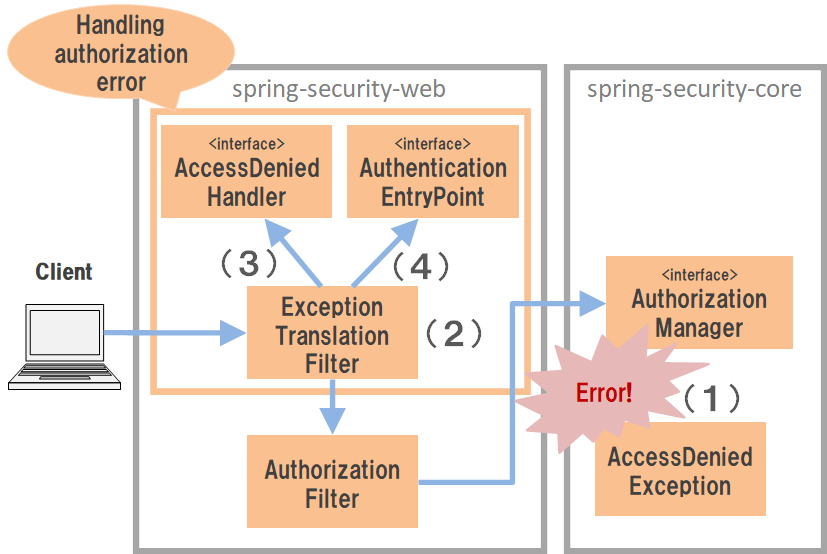
認可エラーのハンドリングの仕組み¶
項番 |
説明 |
|---|---|
(1)
|
Spring Securityは、リソースやメソッドへのアクセスを拒否するために、
AccessDeniedExceptionを発生させる。 |
(2)
|
ExceptionTranslationFilterクラスは、AccessDeniedExceptionをキャッチし、AccessDeniedHandlerまたはAuthenticationEntryPointインタフェースのメソッドを呼び出してエラー応答を行う。 |
(3)
|
認証済みのユーザーからのアクセスの場合は、
AccessDeniedHandlerインタフェースのメソッドを呼び出してエラー応答を行う。 |
(4)
|
未認証のユーザーからのアクセスの場合は、
AuthenticationEntryPointインタフェースのメソッドを呼び出してエラー応答を行う。 |
9.3.2.5.1. AccessDeniedHandler¶
AccessDeniedHandlerインタフェースは、認証済みのユーザーからのアクセスを拒否した際のエラー応答を行うためのインタフェースである。AccessDeniedHandlerインタフェースの実装クラスとして以下のクラスを提供している。クラス名 |
説明 |
|---|---|
AccessDeniedHandlerImpl |
HTTPレスポンスコードに403(Forbidden)を設定し、指定されたエラーページに遷移する。
エラーページの指定がない場合は、HTTPレスポンスコードに403(Forbidden)を設定してエラー応答(
HttpServletResponse#sendError)を行う。 |
InvalidSessionAccessDeniedHandler |
InvalidSessionStrategyインタフェースの実装クラスに処理を委譲する。このクラスは、CSRF対策とセッション管理機能を使用してセッションタイムアウトを検知する設定を有効にした際に、CSRFトークンがセッションに存在しない(つまりセッションタイムアウトが発生している)場合に使用される。
|
DelegatingAccessDeniedHandler |
AccessDeniedExceptionとAccessDeniedHandlerインタフェースの実装クラスのマッピングを行い、発生したAccessDeniedExceptionに対応するAccessDeniedHandlerインタフェースの実装クラスに処理を委譲する。InvalidSessionAccessDeniedHandlerはこの仕組みを利用して呼び出されている。 |
RequestMatcherDelegatingAccessDeniedHandler |
Note
なお、 |
Spring Securityのデフォルトの設定では、エラーページの指定がないAccessDeniedHandlerImplが使用される。
9.3.2.5.2. AuthenticationEntryPoint¶
AuthenticationEntryPointインタフェースは、未認証のユーザーからのアクセスを拒否した際のエラー応答を行うためのインタフェースである。AuthenticationEntryPointインタフェースの実装クラスとして以下のクラスを提供している。クラス名 |
説明 |
|---|---|
LoginUrlAuthenticationEntryPoint |
フォーム認証用のログインフォームを表示する。
|
BasicAuthenticationEntryPoint |
Basic認証用のエラー応答を行う。
具体的には、HTTPレスポンスコードに401(Unauthorized)を、レスポンスヘッダとしてBasic認証用の「
WWW-Authenticate」ヘッダを設定してエラー応答(HttpServletResponse#sendError)を行う。 |
DigestAuthenticationEntryPoint |
Digest認証用のエラー応答を行う。
具体的には、HTTPレスポンスコードに401(Unauthorized)を、レスポンスヘッダとしてDigest認証用の「
WWW-Authenticate」ヘッダを設定してエラー応答(HttpServletResponse#sendError)を行う。 |
Http403ForbiddenEntryPoint |
HTTPレスポンスコードに403(Forbidden)を設定してエラー応答(
HttpServletResponse#sendError)を行う。 |
HttpStatusEntryPoint |
任意のHTTPレスポンスコードを設定して正常応答(
HttpServletResponse#setStatus)を行う。 |
DelegatingAuthenticationEntryPoint |
RequestMatcherインタフェースの仕組みを利用して、指定されたリクエストのパターンに対応するAuthenticationEntryPointインタフェースの実装クラスに処理を委譲する。 |
Spring Securityのデフォルトの設定では、認証方式に対応するAuthenticationEntryPointインタフェースの実装クラスが使用される。
9.3.2.5.3. 認可エラー時の遷移先¶
SpringSecurityConfig.javaの定義例
@Bean("accessDeniedHandler")
public AccessDeniedHandler accessDeniedHandler() {
LinkedHashMap<Class<? extends AccessDeniedException>, AccessDeniedHandler> errorHandlers = new LinkedHashMap<>();
// omitted
AccessDeniedHandlerImpl defaultErrorHandler = new AccessDeniedHandlerImpl();
defaultErrorHandler.setErrorPage("/WEB-INF/views/common/error/accessDeniedError.jsp"); // (1)
return new DelegatingAccessDeniedHandler(errorHandlers, defaultErrorHandler);
}
項番 |
説明 |
|---|---|
(1)
|
AccessDeniedHandlerをBean定義し、defaultHandlerに認可エラー用のエラーページを指定する。 |
SpringSecurityConfig.javaの定義例
@Bean("accessDeniedHandler")
public AccessDeniedHandler accessDeniedHandler() {
LinkedHashMap<Class<? extends AccessDeniedException>, AccessDeniedHandler> errorHandlers = new LinkedHashMap<>();
// omitted
AccessDeniedHandlerImpl defaultErrorHandler = new AccessDeniedHandlerImpl();
defaultErrorHandler.setErrorPage("/common/error/accessDeniedError"); // (1)
return new DelegatingAccessDeniedHandler(errorHandlers, defaultErrorHandler);
}
項番 |
説明 |
|---|---|
(1)
|
AccessDeniedHandlerをBean定義し、defaultHandlerに認可エラー用のエラーページを指定する。 |
spring-security.xmlの定義例
<sec:http request-matcher="ant">
<!-- omitted -->
<sec:access-denied-handler
error-page="/WEB-INF/views/common/error/accessDeniedError.jsp" /> <!-- (1) -->
<!-- omitted -->
</sec:http>
項番 |
説明 |
|---|---|
(1)
|
<sec:access-denied-handler>タグのerror-page属性に認可エラー用のエラーページを指定する。 |
spring-security.xmlの定義例
<sec:http request-matcher="ant">
<!-- omitted -->
<sec:access-denied-handler
error-page="/common/error/accessDeniedError" /> <!-- (1) -->
<!-- omitted -->
</sec:http>
項番 |
説明 |
|---|---|
(1)
|
<sec:access-denied-handler>タグのerror-page属性に認可エラー用のエラーページを指定する。 |
Tip
サーブレットコンテナのエラーページ機能の利用
認可エラーのエラーページは、サーブレットコンテナのエラーページ機能を使って指定することもできる。
サーブレットコンテナのエラーページ機能を使う場合は、web.xmlの<error-page>タグを使用してエラーページを指定する。
<error-page> <error-code>403</error-code> <location>/WEB-INF/views/common/error/accessDeniedError.jsp</location> </error-page><error-page> <error-code>403</error-code> <location>/common/error/accessDeniedError</location> </error-page>
9.3.3. How to extend¶
本節では、Spring Securityが用意しているカスタマイズポイントや拡張方法について説明する。
9.3.3.1. 認可エラー時のレスポンス (認証済みユーザー編)¶
ここでは、認証済みユーザーからのアクセスを拒否した際の動作をカスタマイズする方法を説明する。
9.3.3.1.1. AccessDeniedHandlerの適用¶
Spring Securityが提供しているデフォルトの動作をカスタマイズする仕組みだけでは要件をみたせない場合は、AccessDeniedHandlerインタフェースの実装クラスを直接適用することができる。
AccessDeniedHandlerインタフェースの実装クラスを作成してSpring Securityに適用することで実現することができる。AccessDeniedHandlerインタフェースの実装クラスの作成例
public class JsonDelegatingAccessDeniedHandler implements AccessDeniedHandler {
private final RequestMatcher jsonRequestMatcher;
private final AccessDeniedHandler delegateHandler;
public JsonDelegatingAccessDeniedHandler(
public JsonDelegatingAccessDeniedHandler(
RequestMatcher jsonRequestMatcher, AccessDeniedHandler delegateHandler) {
this.jsonRequestMatcher = jsonRequestMatcher;
this.delegateHandler = delegateHandler;
}
public void handle(HttpServletRequest request, HttpServletResponse response,
AccessDeniedException accessDeniedException)
throws IOException, ServletException {
if (jsonRequestMatcher.matches(request)) {
// response error information of JSON format
response.setStatus(HttpServletResponse.SC_FORBIDDEN);
// omitted
} else {
// response error page of HTML format
delegateHandler.handle(
request, response, accessDeniedException);
}
}
}
SpringSecurityConfig.javaの定義例
@Bean("accessDeniedHandler")
public JsonDelegatingAccessDeniedHandler accessDeniedHandler() {
return new JsonDelegatingAccessDeniedHandler(accessAntPathRequestMatcher(), accessDeniedHandler()); // (1)
}
@Bean("accessAntPathRequestMatcher")
public AntPathRequestMatcher accessAntPathRequestMatcher() {
return antMatcher("/api/**");
}
@Bean("accessDeniedHandler")
public AccessDeniedHandler accessDeniedHandler() {
AccessDeniedHandlerImpl bean = new AccessDeniedHandlerImpl();
bean.setErrorPage("/WEB-INF/views/common/error/accessDeniedError.jsp");
return bean;
}
@Bean
public SecurityFilterChain filterChain1(HttpSecurity http) {
// omitted
http.exceptionHandling(exceptionHandling -> exceptionHandling
.accessDeniedHandler(accessDeniedHandler())); // (2)
// omitted
return http.build();
}
項番 |
説明 |
|---|---|
(1) |
|
(2) |
|
SpringSecurityConfig.javaの定義例
@Bean("accessDeniedHandler")
public JsonDelegatingAccessDeniedHandler accessDeniedHandler() {
return new JsonDelegatingAccessDeniedHandler(accessAntPathRequestMatcher(), accessDeniedHandler()); // (1)
}
@Bean("accessAntPathRequestMatcher")
public AntPathRequestMatcher accessAntPathRequestMatcher() {
return antMatcher("/api/**");
}
@Bean("accessDeniedHandler")
public AccessDeniedHandler accessDeniedHandler() {
AccessDeniedHandlerImpl bean = new AccessDeniedHandlerImpl();
bean.setErrorPage("/common/error/accessDeniedError");
return bean;
}
@Bean
public SecurityFilterChain filterChain1(HttpSecurity http) {
// omitted
http.exceptionHandling(exceptionHandling -> exceptionHandling
.accessDeniedHandler(accessDeniedHandler())); // (2)
// omitted
return http.build();
}
項番 |
説明 |
|---|---|
(1) |
|
(2) |
|
spring-security.xmlの定義例
<!-- (1) -->
<bean id="accessDeniedHandler"
class="com.example.web.security.JsonDelegatingAccessDeniedHandler">
<constructor-arg>
<bean class="org.springframework.security.web.util.matcher.AntPathRequestMatcher">
<constructor-arg value="/api/**"/>
</bean>
</constructor-arg>
<constructor-arg>
<bean class="org.springframework.security.web.access.AccessDeniedHandlerImpl">
<property name="errorPage"
value="/WEB-INF/views/common/error/accessDeniedError.jsp"/>
</bean>
</constructor-arg>
</bean>
<sec:http request-matcher="ant">
<!-- omitted -->
<sec:access-denied-handler ref="accessDeniedHandler" /> <!-- (2) -->
<!-- omitted -->
</sec:http>
項番 |
説明 |
|---|---|
(1) |
|
(2) |
|
spring-security.xmlの定義例
<!-- (1) -->
<bean id="accessDeniedHandler"
class="com.example.web.security.JsonDelegatingAccessDeniedHandler">
<constructor-arg>
<bean class="org.springframework.security.web.util.matcher.AntPathRequestMatcher">
<constructor-arg value="/api/**"/>
</bean>
</constructor-arg>
<constructor-arg>
<bean class="org.springframework.security.web.access.AccessDeniedHandlerImpl">
<property name="errorPage"
value="/common/error/accessDeniedError"/>
</bean>
</constructor-arg>
</bean>
<sec:http request-matcher="ant">
<!-- omitted -->
<sec:access-denied-handler ref="accessDeniedHandler" /> <!-- (2) -->
<!-- omitted -->
</sec:http>
項番 |
説明 |
|---|---|
(1) |
|
(2) |
|
9.3.3.2. 認可エラー時のレスポンス (未認証ユーザー編)¶
ここでは、未認証ユーザーからのアクセスを拒否した際の動作をカスタマイズする方法を説明する。
9.3.3.2.1. リクエスト毎にAuthenticationEntryPointを適用¶
AuthenticationEntryPointインタフェースの実装クラスをSpring Securityに適用することで実現することができる。SpringSecurityConfig.javaの定義例
@Bean("authenticationEntryPoint")
public DelegatingAuthenticationEntryPoint authenticationEntryPoint() {
LinkedHashMap<RequestMatcher, AuthenticationEntryPoint> map = new LinkedHashMap<>();
map.put(antPathRequestMatcher(), entryPoint());
DelegatingAuthenticationEntryPoint bean = new DelegatingAuthenticationEntryPoint(map); // (1)
bean.setDefaultEntryPoint(defaultEntryPoint());
return bean;
}
@Bean("antPathRequestMatcher")
public AntPathRequestMatcher antPathRequestMatcher() {
return antMatcher("/api/**");
}
@Bean("entryPoint")
public JsonAuthenticationEntryPoint entryPoint() {
return new JsonAuthenticationEntryPoint();
}
@Bean("defaultEntryPoint")
public LoginUrlAuthenticationEntryPoint defaultEntryPoint() {
return new LoginUrlAuthenticationEntryPoint("/login");
}
@Bean
public SecurityFilterChain filterChain(HttpSecurity http) {
// omitted
http.exceptionHandling(exceptionHandling -> exceptionHandling
.authenticationEntryPoint(authenticationEntryPoint())); // (2)
// omitted
return http.build();
}
項番 |
説明 |
|---|---|
(1)
|
AuthenticationEntryPointインタフェースの実装クラスをbean定義してDIコンテナに登録する。ここでは、Spring Securityが提供している
DelegatingAuthenticationEntryPointクラスを利用して、リクエストのパターン毎にAuthenticationEntryPointインタフェースの実装クラスを適用している。 |
(2)
|
HttpSecurity#exceptionHandlingにAuthenticationEntryPointのbeanを指定する。 |
spring-security.xmlの定義例
<!-- (1) -->
<bean id="authenticationEntryPoint"
class="org.springframework.security.web.authentication.DelegatingAuthenticationEntryPoint">
<constructor-arg>
<map>
<entry>
<key>
<bean class="org.springframework.security.web.util.matcher.AntPathRequestMatcher">
<constructor-arg value="/api/**"/>
</bean>
</key>
<bean class="com.example.web.security.JsonAuthenticationEntryPoint"/>
</entry>
</map>
</constructor-arg>
<property name="defaultEntryPoint">
<bean class="org.springframework.security.web.authentication.LoginUrlAuthenticationEntryPoint">
<constructor-arg value="/login"/>
</bean>
</property>
</bean>
<sec:http request-matcher="ant" entry-point-ref="authenticationEntryPoint"> <!-- (2) -->
<!-- omitted -->
</sec:http>
項番 |
説明 |
|---|---|
(1)
|
AuthenticationEntryPointインタフェースの実装クラスをbean定義してDIコンテナに登録する。ここでは、Spring Securityが提供している
DelegatingAuthenticationEntryPointクラスを利用して、リクエストのパターン毎にAuthenticationEntryPointインタフェースの実装クラスを適用している。 |
(2)
|
<sec:http>タグのentry-point-ref属性にAuthenticationEntryPointのbeanを指定する。 |
Note
デフォルトで適用されるAuthenticationEntryPoint
リクエストに対応するAuthenticationEntryPointインタフェースの実装クラスの指定がない場合は、Spring Securityがデフォルトで定義するAuthenticationEntryPointインタフェースの実装クラスが使用される仕組みになっている。
認証方式としてフォーム認証を使用する場合は、LoginUrlAuthenticationEntryPointクラスが使用されログインフォームが表示される。
9.3.3.3. ロールの階層化¶
認可処理では、ロールに階層関係を設けることができる。
/user配下のパス(「ROLE_USER」権限を持つユーザーがアクセスできるパス)にアクセスすることができる。SpringSecurityConfig.javaの定義例
@Bean
public SecurityFilterChain filterChain(HttpSecurity http) {
// omitted
http.authorizeHttpRequests(authz -> authz
.requestMatchers(antMatcher("/user/**")).hasAnyRole("USER")
// omitted
);
// omitted
return http.build();
}
spring-security.xmlの定義例
<sec:http request-matcher="ant">
<sec:intercept-url pattern="/user/**" access="hasAnyRole('USER')" />
<!-- omitted -->
</sec:http>
9.3.3.3.1. 階層関係の設定¶
ロールの階層関係は、org.springframework.security.access.hierarchicalroles.RoleHierarchyインタフェースの実装クラスで解決する。
SpringSecurityConfig.javaの定義例
@Bean("roleHierarchy")
public RoleHierarchy roleHierarchy() {
RoleHierarchy bean = RoleHierarchyImpl.fromHierarchy(""" // (1)
ROLE_ADMIN > ROLE_STAFF
ROLE_STAFF > ROLE_USER
"""); // (2)
return bean;
}
項番 |
説明 |
|---|---|
(1)
|
org.springframework.security.access.hierarchicalroles.RoleHierarchyImplクラスを指定する。RoleHierarchyImplは、Spring Securityが提供するデフォルトの実装クラスである。 |
(2)
|
hierarchyプロパティに階層関係を定義する。書式: [上位ロール] > [下位ロール]
上記例では、
STAFFは、USERに認可されたリソースにもアクセス可能である。
ADMINは、USERとSTAFFに認可されたリソースにもアクセス可能である。
|
spring-security.xmlの定義例
<bean id="roleHierarchy"
class="org.springframework.security.access.hierarchicalroles.RoleHierarchyImpl" factory-method="fromHierarchy"> <!-- (1) -->
<constructor-arg> <!-- (2) -->
<value>
ROLE_ADMIN > ROLE_STAFF
ROLE_STAFF > ROLE_USER
</value>
</constructor-arg>
</bean>
項番 |
説明 |
|---|---|
(1)
|
org.springframework.security.access.hierarchicalroles.RoleHierarchyImplクラスを指定する。RoleHierarchyImplは、Spring Securityが提供するデフォルトの実装クラスである。 |
(2)
|
hierarchyプロパティに階層関係を定義する。書式: [上位ロール] > [下位ロール]
上記例では、
STAFFは、USERに認可されたリソースにもアクセス可能である。
ADMINは、USERとSTAFFに認可されたリソースにもアクセス可能である。
|
9.3.3.3.2. Webリソースの認可処理への適用¶
ロールの階層化を、Webリソースに対する認可処理に適用する方法を説明する。
SpringSecurityConfig.javaの定義例
@Bean
public SecurityFilterChain filterChain(HttpSecurity http) {
AuthorityAuthorizationManager<RequestAuthorizationContext> authManager = AuthorityAuthorizationManager.hasRole("STAFF");
authManager.setRoleHierarchy(roleHierarchy()); // (1)
// omitted
http.authorizeHttpRequests(authz -> authz
.requestMatchers(antMatcher("/user/**"))
.access(authManager) //(2)
// omitted
);
return http.build();
}
項番
|
説明
|
|---|---|
(1)
|
org.springframework.security.authorization.AuthorityAuthorizationManagerのインスタンスを生成し、roleHierarchyプロパティにRoleHierarchyインタフェースの実装クラスのBeanを指定する。 |
(2)
|
(1)で生成した
AuthorizationManagerをaccessメソッドで設定する。 |
spring-security.xmlの定義例
<!-- (1) -->
<bean id="httpExpressionHandler"
class="org.springframework.security.web.access.expression.DefaultHttpSecurityExpressionHandler">
<property name="roleHierarchy" ref="roleHierarchy"/> <!-- (2) -->
</bean>
<sec:http request-matcher="ant">
<!-- omitted -->
<sec:expression-handler ref="httpExpressionHandler" /> <!-- (3) -->
</sec:http>
項番
|
説明
|
|---|---|
(1)
|
org.springframework.security.web.access.expression.DefaultHttpSecurityExpressionHandlerのBeanを定義する。 |
(2)
|
roleHierarchyプロパティにRoleHierarchyインタフェースの実装クラスのBeanを指定する。 |
(3)
|
<sec:expression-handler>タグのref属性に、org.springframework.security.access.expression.SecurityExpressionHandlerインタフェースの実装クラスのBeanを指定する。 |
9.3.3.3.3. 画面項目の認可処理への適用¶
ロールの階層化を、画面項目に対する認可処理に適用する方法を説明する。
SpringSecurityConfig.javaの定義例
@EnableMethodSecurity // (3)
@Configuration
public class SpringSecurityConfig {
// (1)
@Bean("webSecurityExpressionHandler")
public DefaultWebSecurityExpressionHandler webSecurityExpressionHandler() {
DefaultWebSecurityExpressionHandler bean = new DefaultWebSecurityExpressionHandler();
bean.setRoleHierarchy(roleHierarchy()); // (2)
return bean;
}
項番 |
説明 |
|---|---|
(1)
|
org.springframework.security.web.access.expression.DefaultWebSecurityExpressionHandlerのBeanを定義する。 |
(2)
|
roleHierarchyプロパティにRoleHierarchyインタフェースの実装クラスのBeanを指定する。 |
(3)
|
@EnableMethodSecurityアノテーションを設定する。 |
Note
@EnableMethodSecurityを設定することによりDefaultWebSecurityExpressionHandlerが自動でBean定義されるため、DefaultWebSecurityExpressionHandlerのBean定義を省略することもできる。
spring-security.xmlの定義例
<bean id="webExpressionHandler"
class="org.springframework.security.web.access.expression.DefaultWebSecurityExpressionHandler"> <!-- (1) -->
<property name="roleHierarchy" ref="roleHierarchy"/> <!-- (2) -->
</bean>
項番 |
説明 |
|---|---|
(1)
|
org.springframework.security.web.access.expression.DefaultWebSecurityExpressionHandlerのBeanを定義する。 |
(2)
|
roleHierarchyプロパティにRoleHierarchyインタフェースの実装クラスのBeanを指定する。 |
Note
DefaultMethodSecurityExpressionHandlerはsec:expression-handlerへの設定は不要である。
9.3.3.3.4. メソッドの認可処理への適用¶
ロールの階層化を、Javaメソッドに対する認可処理に適用する方法を説明する。
SpringSecurityConfig.javaの定義例
@EnableMethodSecurity // (3)
@Configuration
public class SpringSecurityConfig {
// (3)
@Bean("methodExpressionHandler")
public static MethodSecurityExpressionHandler methodExpressionHandler(
RoleHierarchy roleHierarchy) {
DefaultMethodSecurityExpressionHandler bean = new DefaultMethodSecurityExpressionHandler(); // (1)
bean.setRoleHierarchy(roleHierarchy); // (2)
return bean;
}
項番 |
説明 |
|---|---|
(1)
|
org.springframework.security.access.expression.method.DefaultMethodSecurityExpressionHandlerのBeanをstatic定義する。 |
(2)
|
roleHierarchyプロパティにRoleHierarchyインタフェースの実装クラスのBeanを指定する。 |
(3)
|
@EnableMethodSecurityアノテーションを設定する。 |
spring-security.xmlの定義例
<bean id="methodExpressionHandler"
class="org.springframework.security.access.expression.method.DefaultMethodSecurityExpressionHandler"> <!-- (1) -->
<property name="roleHierarchy" ref="roleHierarchy"/> <!-- (2) -->
</bean>
<sec:method-security>
<sec:expression-handler ref="methodExpressionHandler" /> <!-- (3) -->
</sec:method-security>
項番 |
説明 |
|---|---|
(1)
|
org.springframework.security.access.expression.method.DefaultMethodSecurityExpressionHandlerのBeanを定義する。 |
(2)
|
roleHierarchyプロパティにRoleHierarchyインタフェースの実装クラスのBeanを指定する。 |
(3)
|
<sec:method-security>タグのref属性に、org.springframework.security.access.expression.SecurityExpressionHandlerインタフェースの実装クラスのBeanを指定する。 |
9.3.4. Appendix¶
9.3.4.1. Spring Securityのパスパターンマッチングにおける拡張子および末尾/の考慮¶
RequestMatcherオブジェクトの設定が不足していると認可処理を行わずにアクセス出来てしまう。RequestMatcherの引数に”*“や**などのワイルドカード指定を含めている場合は問題とはならないが、そうでない場合はRequestMatcherの引数に対して個別に考慮する必要がある。/restrictに対して「ROLE_ADMIN」ロールを持つユーザからのアクセスのみを許可している。@Bean
public SecurityFilterChain filterChain(HttpSecurity http) throws Exception {
// omitted
http.authorizeHttpRequests(authz -> authz
.requestMatchers(antMatcher("/restrict.*")).hasRole("ADMIN") // (1)
.requestMatchers(antMatcher("/restrict/")).hasRole("ADMIN") // (2)
.requestMatchers(antMatcher("/restrict")).hasRole("ADMIN") // (3)
// omitted
return http.build();
}
項番 |
説明 |
|---|---|
(1)
|
/restrictに拡張子を付けたパターン(/restrict.jsonなど)のアクセスポリシーを定義する。個別に拡張子を許容している場合または
PathMatchConfigurer#setUseSuffixPatternMatch(true)を設定している場合は必須。 |
(2)
|
/restrictの末尾に”/“を付けたパターン(/restrict/)のアクセスポリシーを定義する。個別に末尾の”
/を許容している場合またはPathMatchConfigurer#setUseSuffixPatternMatch(true)を設定している場合は必須。 |
(3)
|
/restrictに対するアクセスポリシーを定義する。 |
sec:intercept-urlのpattern属性の設定が不足していると認可処理を行わずにアクセス出来てしまう。sec:intercept-urlのpattern属性に”*“や**などのワイルドカード指定を含めている場合は問題とはならないが、そうでない場合はsec:intercept-urlのpattern属性に対して個別に考慮する必要がある。/restrictに対して「ROLE_ADMIN」ロールを持つユーザからのアクセスのみを許可している。<sec:http request-matcher="ant">
<sec:intercept-url pattern="/restrict.*" access="hasRole('ADMIN')" /> <!-- (1) -->
<sec:intercept-url pattern="/restrict/" access="hasRole('ADMIN')" /> <!-- (2) -->
<sec:intercept-url pattern="/restrict" access="hasRole('ADMIN')" /> <!-- (3) -->
<!-- omitted -->
</sec:http>
項番 |
説明 |
|---|---|
(1)
|
/restrictに拡張子を付けたパターン(/restrict.jsonなど)のアクセスポリシーを定義する。個別に拡張子を許容している場合または
suffix-pattern="true"を設定している場合は必須。 |
(2)
|
/restrictの末尾に”/“を付けたパターン(/restrict/)のアクセスポリシーを定義する。個別に末尾の”
/を許容している場合またはtrailing-slash="true"を設定している場合は必須。 |
(3)
|
/restrictに対するアクセスポリシーを定義する。 |