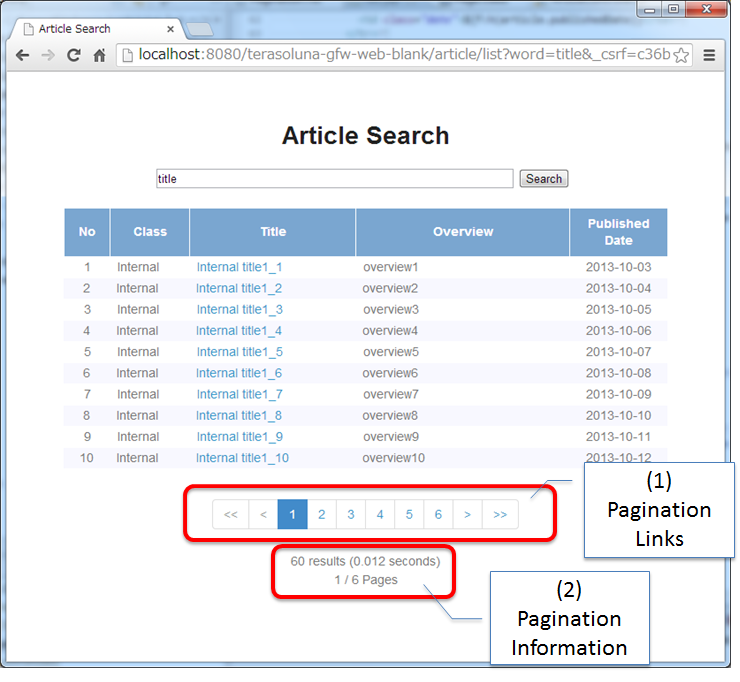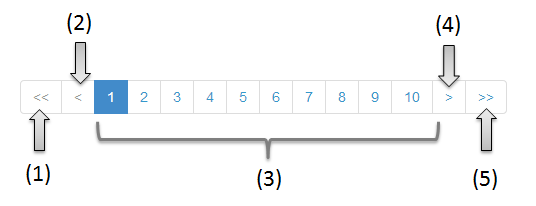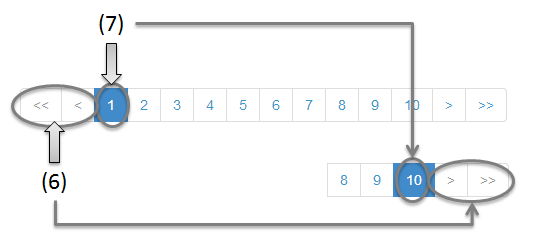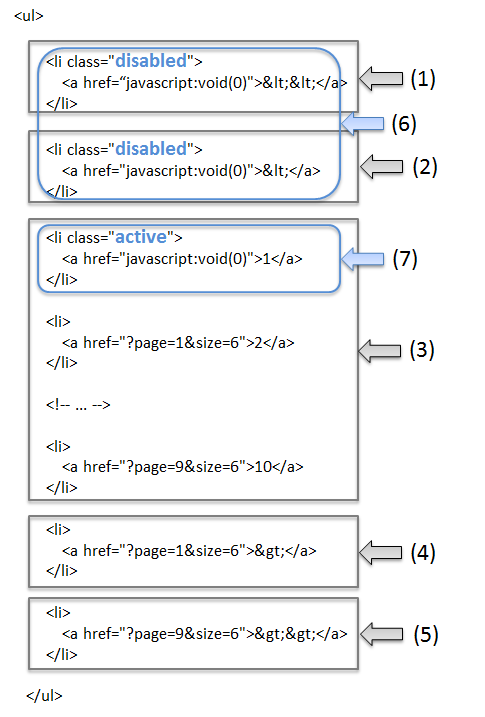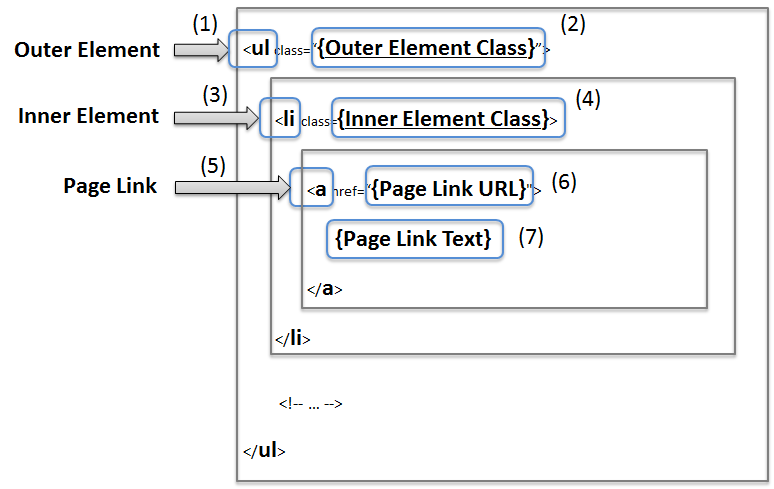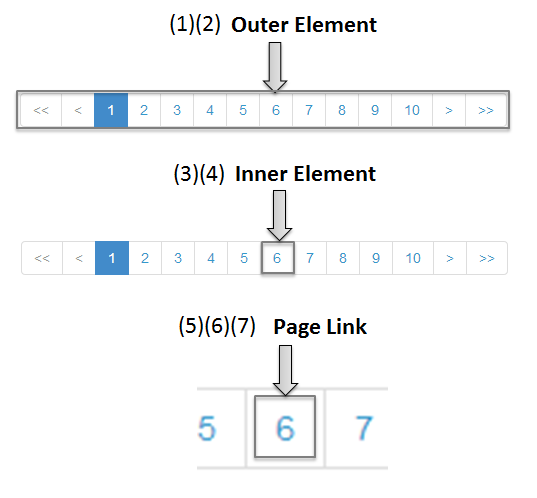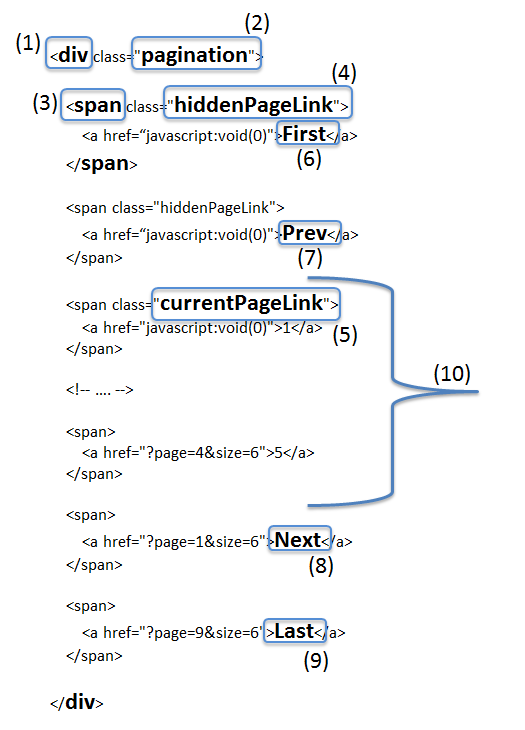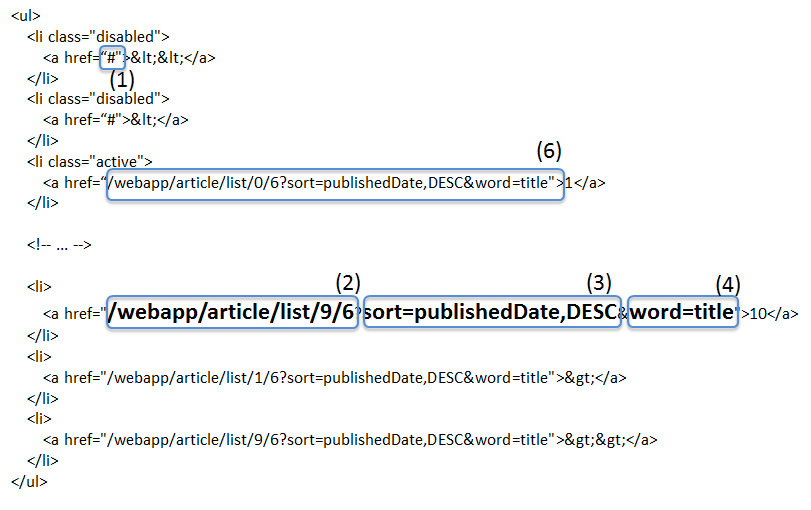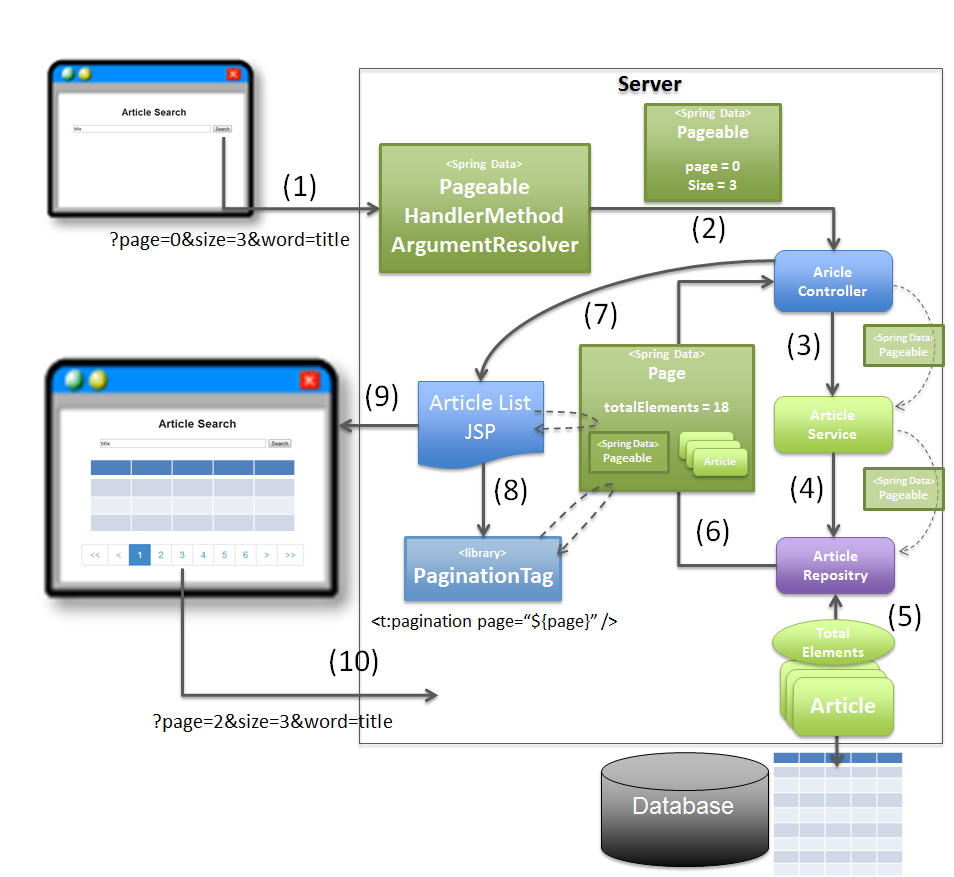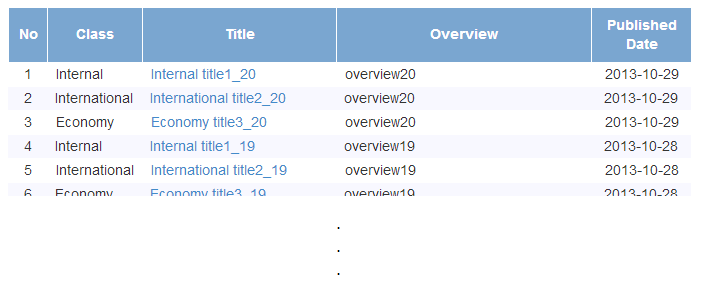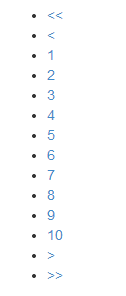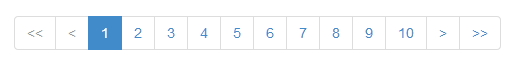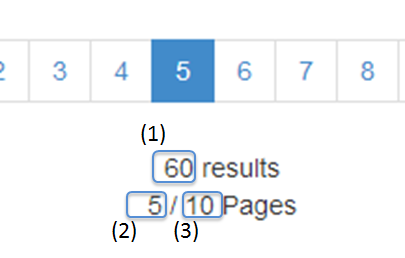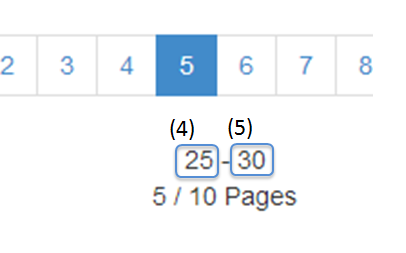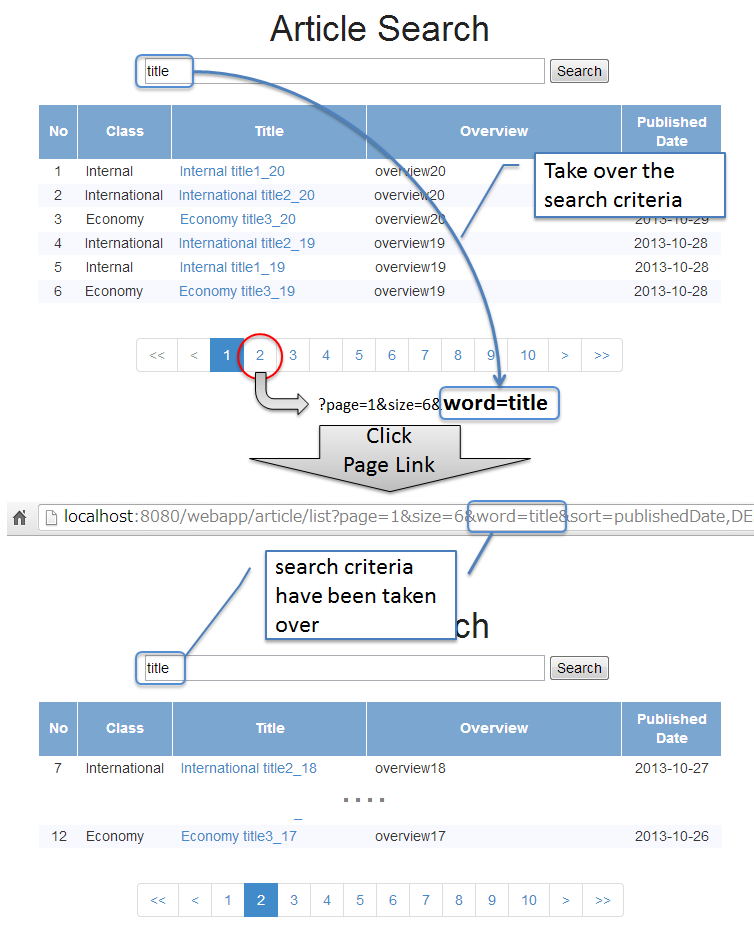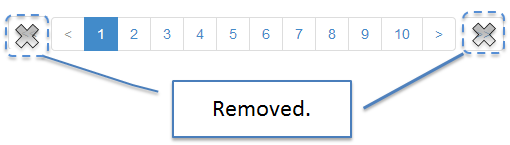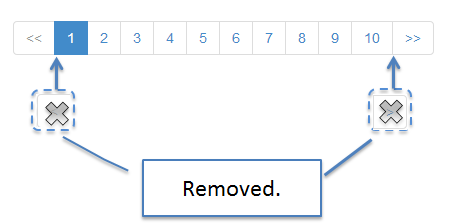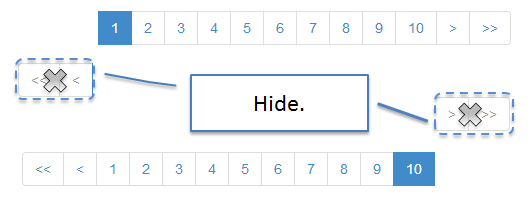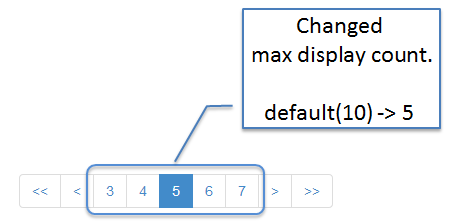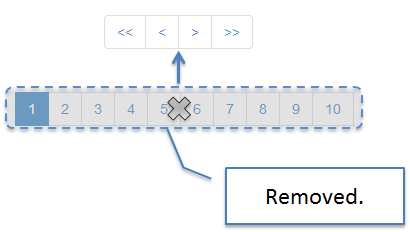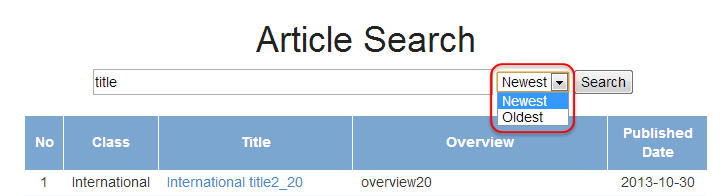5.11. Pagination¶
Table of Contents
5.11.1. Overview¶
This chapter describes the Pagination functionality wherein the data matching the search criteria is divided into pages and displayed.
- Memory exhaustion at server side
java.lang.OutOfMemoryErroroccurs when multiple requests are executed simultaneously. - Network loadTransferring unnecessary data over the network results in increased network load and thereby may affect the response time of the entire system.
- Delay in response on screenServer process, network traffic process and client rendering process take time to handle a large amount of data; hence the response on screen may get delayed.
5.11.1.1. Display of list screen at the time of dividing into pages¶
When a page is divided using pagination, the screen looks as follows:
Sr. No. Description
5.11.1.2. Page search¶
5.11.1.2.1. Page search functionality of Spring Data¶
Page search functionality provided by Spring Data is as follows:
Sr. No. Description 1 org.springframework.data.domain.Pageableto the argument of Controller.This functionality is provided asorg.springframework.data.web.PageableHandlerMethodArgumentResolverclass and is enabled by adding to<mvc:argument-resolvers>element ofspring-mvc.xml.For request parameters, refer to “Note column”.2 org.springframework.data.domain.Pageinterface andorg.springframework.data.domain.PageImplis provided as default implementation class.As per specifications, it fetches the required data from Page object in JSP tag library to output pagination link provided by common library.3 Pageobject by specifyingPageableobject as an argument of Repository Query method.All the processes such as executing SQL to fetch total records, adding sort condition and extracting data matching the corresponding page are carried out automatically.When MyBatis is used for database access, the process that is automatically carried out in Spring Data JPA needs to be implemented in Java (Service) and SQL mapping file.
Note
Request parameters for page search
Request parameters for page search provided by Spring Data are as follows:
Sr. No. Parameter name Description
page 0(zero). Hence, specify0(zero) to fetch the data of the first page and1(one) to fetch the data of the second page.
size maxPageSizeofPageableHandlerMethodArgumentResolver,maxPageSizevalue becomessizevalue.
sort "{sort item name(,sort order)}"format.Specify either"ASC"or"DESC"as sort order. When nothing is specified,"ASC"is used.Multiple item names can be specified using","separator.For example, when"sort=lastModifiedDate,id,DESC&sort=subId"is specified as query string, Order By clause"ORDER BY lastModifiedDate DESC, id DESC, subId ASC"is added to the query.Warning
Operations at the time of specifying “size=0” in spring-data-commons 1.6.1.RELEASE
spring-data-commons 1.6.1.RELEASE having terasoluna-gfw-common 1.0.0.RELEASE has a bug wherein if
"size=0"is specified, all the records matching the specified condition are fetched. As a result,java.lang.OutOfMemoryErrormay occur when a large amount of records are fetched.This problem is handled using JIRA DATACMNS-377 of Spring Data Commons and is being resolved in spring-data-commons 1.6.3.RELEASE. Post modification, if
"size<=0"is specified, the default value when size parameter is omitted will be applied.In cases where terasoluna-gfw-common 1.0.0.RELEASE is used, the version should be upgraded to terasoluna-gfw-common 1.0.1.RELEASE or higher version.
Warning
About operations when invalid values are specified in request parameters of spring-data-commons 1.6.1.RELEASE
spring-data-commons 1.6.1.RELEASE having terasoluna-gfw-common 1.0.0.RELEASE has a bug wherein if an invalid value is specified in request parameters for page search (page, size, sort etc.),
java.lang.IllegalArgumentExceptionorjava.lang.ArrayIndexOutOfBoundsExceptionoccurs and SpringMVC settings when set to default values leads to system error (HTTP status code=500).This problem is handled using JIRA DATACMNS-379 and DATACMNS-408 and is being resolved in spring-data-commons 1.6.3.RELEASE. Post modification, if invalid values are specified, the default value when parameters are omitted will be applied.
In cases where terasoluna-gfw-common 1.0.0.RELEASE is used, the version should be upgraded to terasoluna-gfw-common 1.0.1.RELEASE or higher version.
Note
Points to be noted due to the changes in API specifications of Spring Data Commons
In case of “terasoluna-gfw-common 5.0.0.RELEASE or later version” dependent spring-data-commons (1.9.1 RELEASE or later), there is a change in API specifications of interface for page search functionality (
org.springframework.data.domain.Page) and class (org.springframework.data.domain.PageImplandorg.springframework.data.domain.Sort.Order).Specifically,
- In
Pageinterface andPageImplclass,isFirst()andisLast()methods are added in spring-data-commons 1.8.0.RELEASE, andisFirstPage()andisLastPage()methods are deleted from spring-data-commons 1.9.0.RELEASE.- In
Sort.Orderclass,nullHandlingproperty is added in spring-data-commons 1.8.0.RELEASE.If deleted API is used, there will be a compilation error and application will have to be modified. In addition, when using
Pageinterface (PageImplclass) as resource object of REST API, that application may also need to be modified, as JSON and XML format get changed.
5.11.1.3. Display of pagination link¶
5.11.1.3.1. Structure of pagination link¶
Pagination link consists of the following elements.
Pagination link has the following status.
Sr. No. Description "disabled"in the JSP tag library of common library."active"in the JSP tag library of common library.
- JSP
<t:pagination page="${page}" />
- HTML to be output
5.11.1.3.2. HTML of pagination link¶
HTML of pagination link to be output using common library is as follows:
- HTML
- Screen image
Sr. No. Description Default values <ul>element<a>element to send request for navigating the page in common library.The elements can be changed using parameter of JSP tag library.<li>elementsNote
About number of “Inner Elements”
As per default setting, there are maximum 14 “Inner Elements”. Their division is as follows:
- Link to navigate to the first page : 1
- Link to navigate to the previous page : 1
- Link to navigate to the specified page : Maximum 10
- Link to navigate to the next page : 1
- Link to navigate to the last page : 1
The number of “Inner Elements” can be changed by specifying parameters of JSP tag library.
Note
About setting values of “Inner Element Class”
As per default setting, following are the three values depending on location of the page.
"disabled": Style class indicating the link which cannot be operated on the currently displayed page."active": Style class indicating the link of currently displayed page.- No specification : Indicating the link other than those mentioned above.
"disabled"and"active"values can be changed by specifying the parameters of JSP tag library.
Note
About default values of “Page Link URL”
When link status is
"disabled"and"active", the default value is"javascript:void(0)"and in other cases, the default value is"?page={page}&size={size}".“Page Link URL” can be changed to another value by specifying parameters of JSP tag library.
From terasoluna-gfw-web 5.0.0.RELEASE, default value of link in
"active"status is changed from"?page={page}&size={size}"to"javascript:void(0)". This is to match with the implementation of pagination links of major Web sites and the implementation of major CSS libraries (Bootstrap, etc.)
Note
About default values of “Page Link Text”
Sr. No. Link name Default values
Link to navigate to the first page "<<"
Link to navigate to the previous page "<"
Link to navigate to the specified page
Link to navigate to the next page ">"
Link to navigate to the last page ">>"Links other than “Link to navigate to the specified page” can be changed as per the specification of parameters of JSP tag library.
5.11.1.3.3. Parameters of JSP tag library¶
Default operations can be changed by specifying values in parameters of JSP tag library.
List of parameters is shown below.
Parameters to control layout
Sr. No. Parameter name Description
outerElement
outerElementClass
innerElement
disabledClass "disabled"status.Example: hiddenPageLink
activeClass "active"status.Example: currentPageLink
firstLinkText ""is specified, “Link to navigate to the first page” itself is not output.Example: First
previousLinkText ""is specified, “Link to navigate to the previous page” itself is not output.Example: Prev
nextLinkText ""is specified, “Link to navigate to the next page” itself is not output.Example: Next
lastLinkText ""is specified, “Link to navigate to the next page” itself is not output.Example: Last
maxDisplayCount 0is specified, “Link to navigate to the specified page” itself is not output.Example: 5
When default values of all parameters to control the layout are changed, the following HTML is output. The numbers in figure correspond to serial numbers in the parameter list mentioned above.
- JSP
<t:pagination page="${page}" outerElement="div" outerElementClass="pagination" innerElement="span" disabledClass="hiddenPageLink" activeClass="currentPageLink" firstLinkText="First" previousLinkText="Prev" nextLinkText="Next" lastLinkText="Last" maxDisplayCount="5" />
- Output HTML
Parameters to control operations
Sr. No. Parameter name Description
disabledHref "disabled"state.
pathTmpl
queryTmpl
criteriaQuery f:query(Object)) of common library is used when converting the search conditions stored in form object into encoded URL query string, the search conditions can be added easily.This parameter can be used in terasoluna-gfw-web 1.0.1.RELEASE or higher version.
disableHtmlEscapeOfCriteriaQuery criteriaQueryparameter.When the flag is set totrue, HTML escaping is no longer possible for the values specified incriteriaQueryparameter. (Default value isfalse).When specifying true, it should be ensured that the characters vulnerable to XSS are not included in the query string.This parameter can be used in terasoluna-gfw-web 1.0.1.RELEASE or higher version.
enableLinkOfCurrentPage "active"status.When it is set totrue, URL (default value is"?page={page}&size={size}") to redisplay the corresponding page is set to “Page Link URL”. (If default value isfalse, the value ofdisabledHrefattribute is set to “Page Link URL”)This parameter can be used in terasoluna-gfw-web 5.0.0.RELEASE or higher version.Note
About setting values of disabledHref
"javascript:void(0)"is set indisabledHrefattribute by default. It may remain as default in order to disable only the operation of page link click.However, if the focus is moved or on mouseover to page link in default state,
"javascript:void(0)"may be displayed on browser status bar. To change this behavior, it is necessary to disable the operation of page link click by using JavaScript. Refer to “To disable page link using JavaScript” for implementation example.From terasoluna-gfw-web 5.0.0.RELEASE, default value of
disabledHrefattribute is changed from"#"to"javascript:void(0)". By doing so, the focus does not move to top of the page on clicking page link in"disabled"state.Note
Path variables (placeholders)
Path variables that can be specified in
pathTmplandqueryTmplare as follows:
Sr. No. Path variable name Description
page Path variable for inserting page location.
size Path variable for inserting number of records to be fetched.
sortOrderProperty Path variable for inserting sort field of sort condition.
sortOrderDirection Path variable for inserting sort order of sort condition. Specify path variables in
"{Path variable name}"format.Warning
Constraints related to sort condition
Only one sort condition can be set as a sort condition path variable. Therefore, when the search result obtained by specifying multiple sort condition needs to be displayed using pagination, it is necessary to extend the JSP tag library of common library.
When parameters to control the operations are changed, the following HTML is output. The numbers in figure correspond to serial numbers of parameter list mentioned above.
- JSP
<t:pagination page="${page}" disabledHref="#" pathTmpl="${pageContext.request.contextPath}/article/list/{page}/{size}" queryTmpl="sort={sortOrderProperty},{sortOrderDirection}" criteriaQuery="${f:query(articleSearchCriteriaForm)}" enableLinkOfCurrentPage="true" />
- HTML to be output
5.11.1.4. Process flow when pagination is used¶
Process flow when using pagination functionality of Spring Data and JSP tag library of common library is as follows:
Sr. No. Description PageableHandlerMethodArgumentResolverfetches location of page to be searched (page) and number of records to be fetched (size) specified in request parameter and createsPageableobject.The createdPageableobject is set as an argument of Controller handler method.Pageableobject received as an argument to Service method.Pageableobject received as an argument to Query method of Repository.Pageableobject received as an argument, from the database.Pageobject based on total records fetched (totalElements), fetched data (content) andPageableobject received as an argument, and returns it to Service and Controller.Pageobject inModelobject and displays JSP.Pageobject stored inModelobject and calls JSP tag library (<t:pagination>) for pagination provided by common library.JSP tag library for pagination refers toPageobject and creates pagination link.Note
Implementation of Repository
The implementation method of (5) & (6) are different depending on the O/R Mapper to be used.
- When using MyBatis3, implementation of Java (Service) and SQL mapping file is necessary.
- When using Spring Data JPA, implementation is not necessary because it is carried out automatically through the use of Spring Data JPA functionality.
For implementation example refer to:
5.11.2. How to use¶
The method of using pagination functionality is as follows:
5.11.2.1. Application settings¶
5.11.2.1.1. Settings for enabling pagination functionality of Spring Data¶
Pageable object should be enabled.spring-mvc.xml
<mvc:annotation-driven> <mvc:argument-resolvers> <!-- (1) --> <bean class="org.springframework.data.web.PageableHandlerMethodArgumentResolver" /> </mvc:argument-resolvers> </mvc:annotation-driven>
Sr. No. Description org.springframework.data.web.PageableHandlerMethodArgumentResolverin<mvc:argument-resolvers>.For the properties that can be specified inPageableHandlerMethodArgumentResolver, refer to “About property values of PageableHandlerMethodArgumentResolver”.
5.11.2.2. Page search¶
The method of implementing page search is as follows:
5.11.2.2.1. Implementation of application layer¶
The information required for page search (such as location of page to be searched, number of records to be fetched and sort condition) is received as an argument and passed to Service method.
- Controller
@RequestMapping("list") public String list(@Validated ArticleSearchCriteriaForm form, BindingResult result, Pageable pageable, // (1) Model model) { ArticleSearchCriteria criteria = beanMapper.map(form, ArticleSearchCriteria.class); Page<Article> page = articleService.searchArticle(criteria, pageable); // (2) model.addAttribute("page", page); // (3) return "article/list"; }
Sr. No. Description Pageableas an argument of handler method.Pageableobject stores the information required for page search (such as location of page to be searched, number of records to be fetched and sort condition).Pageableobject as an argument of Service method and then call the same.Pageobject) returned by Service toModel. It can be referred from View (JSP) after it is added toModel.Note
Operations when the information required for page search is not specified in request parameter
Default values are applied when the information required for page search (such as location of page to be searched, number of records to be fetched and sort condition) is not specified in request parameter. Default values are as follows:
- Location of page to be searched: 0 (first page)
- number of records to be fetched: 20
- Sort condition: null (no sort condition)
Default values can be changed using the following two methods.
- Define the default values by specifying
@org.springframework.data.web.PageableDefaultannotation as an argument ofPageableof handler method.- Specify
Pageableobject wherein default values are defined infallbackPageableproperty ofPageableHandlerMethodArgumentResolver.
@PageableDefault annotation.@PageableDefault annotation to change the default values for each page search.@RequestMapping("list") public String list(@Validated ArticleSearchCriteriaForm form, BindingResult result, @PageableDefault( // (1) page = 0, // (2) size = 50, // (3) direction = Direction.DESC, // (4) sort = { // (5) "publishedDate", "articleId" } ) Pageable pageable, Model model) { // ... return "article/list"; }
Sr. No. Description Default values @PageableDefaultannotation as an argument ofPageable.@PageableDefaultannotation.Normally it need not be changed.0(first page)@PageableDefaultannotation.10@PageableDefaultannotation.Direction.ASC(Ascending order)@PageableDefaultannotation.When sorting the records using multiple sort fields, specify the property name to be sorted in array.In the above example, sort condition"ORDER BY publishedDate DESC, articleId DESC"is added to Query.Note
About sort order that can be specified using @PageableDefault annotation
Sort order that can be specified using
@PageableDefaultannotation is either ascending or descending; hence when you want to specify different sort order for each field, it is necessary to use@org.springframework.data.web.SortDefaultsannotation. For example, when sorting the fields using"ORDER BY publishedDate DESC, articleId ASC"sort order.Tip
Specifying annotation when only the default value of number of records to be fetched is to be changed
In order to change only the default value of number of records to be fetched, the annotation can also be specified as
@PageableDefault(50). This operation is same as@PageableDefault(size = 50).
@SortDefaults annotation.@SortDefaults annotation is used when sorting needs to be done on multiple fields and in order to have different sort order for each field.@RequestMapping("list") public String list( @Validated ArticleSearchCriteriaForm form, BindingResult result, @PageableDefault(size = 50) @SortDefaults( // (1) { @SortDefault( // (2) sort = "publishedDate", // (3) direction = Direction.DESC // (4) ), @SortDefault( sort = "articleId" ) }) Pageable pageable, Model model) { // ... return "article/list"; }
Sr. No. Description Default values @SortDefaultsannotation as an argument ofPageable.Multiple@org.springframework.data.web.SortDefaultannotations can be specified as arrays in@SortDefaultsannotation.@SortDefaultannotation as value attribute of@SortDefaultsannotation.Specify as array when specifying multiple annotations.@PageableDefault.Specify as array when specifying multiple fields.@PageableDefaultto change default sort condition.Direction.ASC(Ascending)In the above example, sort condition called
"ORDER BY publishedDate DESC, articleId ASC"is added to query.Tip
Specifying annotation when only the default value of sort fields is to be specified
In order to specify only the records to be fetched, the annotation can also be specified as
@PageableDefault("articleId"). This operation is same as@PageableDefault(sort = "articleId")and@PageableDefault(sort = "articleId", direction = Direction.ASC).
When it is necessary to change the default values of entire application, specify Pageable object wherein default values are defined in fallbackPageable property
of PageableHandlerMethodArgumentResolver that is defined in spring-mvc.xml.
For description of fallbackPageable and example of settings, refer to “About property values of PageableHandlerMethodArgumentResolver”.
5.11.2.2.2. Implementation of domain layer (MyBatis3)¶
Pageable object received from Controller and pass it to the Repository.For details on page search process to be implemented at domain layer, refer to:
- Pagination search of Entity (MyBatis3 standard method)
- Pagination search for Entity (SQL refinement method)
5.11.2.2.3. Implementation of domain layer (JPA)¶
When accessing the database using JPA (Spring Data JPA), pass the Pageable object received from Controller to Repository.
For details on page search process to be implemented at domain layer, refer to:
5.11.2.3. Implementation of JSP (Base version)¶
The method to display pagination link and pagination information (total records, total pages, number of displayed pages etc.) by displaying the Page object fetched during page search on list screen, is described below.
5.11.2.3.1. Display of fetched data¶
An example to display the data fetched during page search is shown below.
- Controller
@RequestMapping("list") public String list(@Validated ArticleSearchCriteriaForm form, BindingResult result, Pageable pageable, Model model) { if (!StringUtils.hasLength(form.getWord())) { return "article/list"; } ArticleSearchCriteria criteria = beanMapper.map(form, ArticleSearchCriteria.class); Page<Article> page = articleService.searchArticle(criteria, pageable); model.addAttribute("page", page); // (1) return "article/list"; }
Sr. No. Description Pageobject with the attribute name"page"inModel.In JSP,Pageobject can be accessed by specifying attribute name"page".
- JSP
<%-- ... --%> <%-- (2) --%> <c:when test="${page != null && page.totalPages != 0}"> <table class="maintable"> <thead> <tr> <th class="no">No</th> <th class="articleClass">Class</th> <th class="title">Title</th> <th class="overview">Overview</th> <th class="date">Published Date</th> </tr> </thead> <%-- (3) --%> <c:forEach var="article" items="${page.content}" varStatus="rowStatus"> <tr> <td class="no"> ${(page.number * page.size) + rowStatus.count} </td> <td class="articleClass"> ${f:h(article.articleClass.name)} </td> <td class="title"> ${f:h(article.title)} </td> <td class="overview"> ${f:h(article.overview)} </td> <td class="date"> ${f:h(article.publishedDate)} </td> </tr> </c:forEach> </table> <div class="paginationPart"> <%-- ... --%> </div> </c:when> <%-- ... --%>
Sr. No. Description <c:forEach>tag of JSTL.The fetched data is stored in a list incontentproperty ofPageobject.
- Example of screen output in JSP
5.11.2.3.2. Display of Pagination link¶
See the example below to display the link for page navigation (pagination link).
Pagination link is output using JSP tag library of common library.
include.jsp
Declare the JSP tag library of common library. The settings below are carried out in a blank project.
<%@ taglib uri="http://terasoluna.org/tags" prefix="t"%> <%-- (1) --%> <%@ taglib uri="http://terasoluna.org/functions" prefix="f"%> <%-- (2) --%>
Sr. No. Description
- JSP
<t:pagination page="${page}" /> <%-- (3) --%>
Sr. No. Description <t:pagination>tag. In page attribute, specifyPageobject stored inModelof Controller.
- Output HTML
The example below shows the search results obtained upon specifying
"?page=0&size=6".<ul> <li class="disabled"><a href="javascript:void(0)"><<</a></li> <li class="disabled"><a href="javascript:void(0)"><</a></li> <li class="active"><a href="javascript:void(0)">1</a></li> <li><a href="?page=1&size=6">2</a></li> <li><a href="?page=2&size=6">3</a></li> <li><a href="?page=3&size=6">4</a></li> <li><a href="?page=4&size=6">5</a></li> <li><a href="?page=5&size=6">6</a></li> <li><a href="?page=6&size=6">7</a></li> <li><a href="?page=7&size=6">8</a></li> <li><a href="?page=8&size=6">9</a></li> <li><a href="?page=9&size=6">10</a></li> <li><a href="?page=1&size=6">></a></li> <li><a href="?page=9&size=6">>></a></li> </ul>
- Screen image
- JSP
<%-- ... --%> <t:pagination page="${page}" outerElementClass="pagination" /> <%-- (4) --%> <%-- ... --%>
Sr. No. Description
- Style sheet
.pagination li { display: inline; } .pagination li>a { margin-left: 10px; }
Even after the pagination link is established, the following two problems still persist.
- clickable and non-clickable links cannot be distinguished.
- The location of currently displayed page cannot be identified.
When Bootstrap v3.0.0 style sheet is applied to resolve the above problems, the display is as follows:
- Screen image
- Style sheet
Place the css file of bootstrap v3.0.0 under$WEB_APP_ROOT/resources/vendor/bootstrap-3.0.0/css/bootstrap.css.Abstract of pagination related style definition..pagination { display: inline-block; padding-left: 0; margin: 20px 0; border-radius: 4px; } .pagination > li { display: inline; } .pagination > li > a, .pagination > li > span { position: relative; float: left; padding: 6px 12px; margin-left: -1px; line-height: 1.428571429; text-decoration: none; background-color: #ffffff; border: 1px solid #dddddd; } .pagination > li:first-child > a, .pagination > li:first-child > span { margin-left: 0; border-bottom-left-radius: 4px; border-top-left-radius: 4px; } .pagination > li:last-child > a, .pagination > li:last-child > span { border-top-right-radius: 4px; border-bottom-right-radius: 4px; } .pagination > li > a:hover, .pagination > li > span:hover, .pagination > li > a:focus, .pagination > li > span:focus { background-color: #eeeeee; } .pagination > .active > a, .pagination > .active > span, .pagination > .active > a:hover, .pagination > .active > span:hover, .pagination > .active > a:focus, .pagination > .active > span:focus { z-index: 2; color: #ffffff; cursor: default; background-color: #428bca; border-color: #428bca; } .pagination > .disabled > span, .pagination > .disabled > a, .pagination > .disabled > a:hover, .pagination > .disabled > a:focus { color: #999999; cursor: not-allowed; background-color: #ffffff; border-color: #dddddd; }
- JSP
Add a definition to read the css file placed under JSP.
<link rel="stylesheet" href="${pageContext.request.contextPath}/resources/vendor/bootstrap-3.0.0/css/bootstrap.css" type="text/css" media="screen, projection">
5.11.2.3.3. Display of pagination information¶
An example to display the information related to pagination (such as total records, total pages and total displayed pages) is as follows:
- Screen example
- JSP
<div> <fmt:formatNumber value="${page.totalElements}" /> results <%-- (1) --%> </div> <div> ${f:h(page.number + 1) } / <%-- (2) --%> ${f:h(page.totalPages)} Pages <%-- (3) --%> </div>
Sr. No. Description totalElementsproperty ofPageobject.numberproperty ofPageobject and increment the value by 1.numberproperty ofPageobject starts with0; hence value should be incremented by 1 at the time of displaying the page number.totalPagesproperty ofPageobject.
Example to display the display data range of the corresponding page is shown below.
- Example of screen
- JSP
<div> <%-- (4) --%> <fmt:formatNumber value="${(page.number * page.size) + 1}" /> - <%-- (5) --%> <fmt:formatNumber value="${(page.number * page.size) + page.numberOfElements}" /> </div>
Sr. No. Description numberproperty andsizeproperty ofPageobject.numberproperty ofPageobject starts with0; hence the value needs to be incremented by 1 at the time of displaying data start location.numberproperty,sizeproperty andnumberOfElementsproperty ofPageobject.numberOfElementsneeds to be calculated since the last page is likely to be a fraction.Tip
About format of numeric value
When the numeric value to be displayed needs to be formatted, use tag library (
<fmt:formatNumber>) provided by JSTL.
5.11.2.3.4. Carrying forward search conditions using page link¶
The method of carrying forward the search conditions to the page navigation request is shown below.
- JSP
<%-- (1) --%> <div id="criteriaPart"> <form:form action="${pageContext.request.contextPath}/article/list" method="get" modelAttribute="articleSearchCriteriaForm"> <form:input path="word" /> <form:button>Search</form:button> <br> </form:form> </div> <%-- ... --%> <t:pagination page="${page}" outerElementClass="pagination" criteriaQuery="${f:query(articleSearchCriteriaForm)}" /> <%-- (2) --%>
Sr. No. Description wordis specified as a search condition.criteriaQueryattribute.When storing the search conditions in form object, conditions can be carried forward easily if EL function (f:query(Object)) provided by common library is used.In the above example, query string of"?page=page location&size=number of records to be fetched&word=input value"format is generated.criteriaQueryattribute can be used in terasoluna-gfw-web 1.0.1.RELEASE or higher version.Note
Specifications of f:query(Object)
JavaBean of form object and
Mapobject can be specified as an argument off:query. In case of JavaBean, property name is treated as request parameter name and in case ofMapobject, map key name is treated as request parameter. URL of the generated query string is encoded in UTF-8.From the terasoluna-gfw-web 5.0.1.RELEASE,
f:queryhas been supporting a nested structured JavaBean orMap.Refer to f:query() for detail specification of the
f:query(URL encoding specification etc).Warning
Operations when Query string created using f:query is specified in queryTmpl attribute
It has been found that specifying the query string generated using
f:query, in queryTmpl attribute leads to duplication of URL encoding. Thus, special characters are not carried forward correctly.This URL encoding duplication can be avoided by using
criteriaQueryattribute which can be used in terasoluna-gfw-web 1.0.1.RELEASE or higher version.
5.11.2.3.5. Carrying forward the sort condition using page link¶
The method to carry forward the sort condition to page navigation request is as follows:
- JSP
<t:pagination page="${page}" outerElementClass="pagination" queryTmpl="page={page}&size={size}&sort={sortOrderProperty},{sortOrderDirection}" /> <%-- (1) --%>
Sr. No. Description queryTmpland add sort condition to query string.For parameter specifications to specify sort condition, refer to “Request parameters for page search “In the above example,"?page=0&size=20&sort=sort item, sort order(ASC or DESC)"is a query string.
5.11.2.4. Implementation of JSP (layout change)¶
5.11.2.4.3. Removal of disabled link¶
"disabled" state is shown below."disabled".- Screen example
- Style sheet
.pagination .disabled { display: none; /* (1) */ }
Sr. No. Description "display: none;"as an attribute value of"disabled"class.
5.11.2.5. Implementation of JSP (Operation)¶
5.11.2.5.1. Specifying sort condition¶
Example to specify sort condition from client is shown below.
- Screen example
- JSP
<div id="criteriaPart"> <form:form action="${pageContext.request.contextPath}/article/search" method="get" modelAttribute="articleSearchCriteriaForm"> <form:input path="word" /> <%-- (1) --%> <form:select path="sort"> <form:option value="publishedDate,DESC">Newest</form:option> <form:option value="publishedDate,ASC">Oldest</form:option> </form:select> <form:button>Search</form:button> <br> </form:form> </div>
Sr. No. Description
5.11.2.5.2. To disable page link using JavaScript¶
By default "javascript:void(0)" is set in disabledHref attribute of <t:pagination> tag to disable the operation on clicking page link in "disabled" state and "active" state.
In such a state, if focus is moved or on mouseover to page link, "javascript:void(0)" is displayed on browser status bar.
To change this behavior, it is necessary to disable the operation of page link click by using JavaScript.
Implementation example is shown below.
JSP
<%-- (1) --%>
<script type="text/javascript"
src="${pageContext.request.contextPath}/resources/vendor/js/jquery.js"></script>
<%-- (2) --%>
<script type="text/javascript">
$(function(){
$(document).on("click", ".disabled a, .active a", function(){
return false;
});
});
</script>
<%-- ... --%>
<%-- (3) --%>
<t:pagination page="${page}" disabledHref="#" />
| Sr. No. | Description |
|---|---|
(1)
|
Read js file of jQuery. In the above example, jQuery API is used to disable the operation of page link click using JavaScript. |
(2)
|
Disable click event of page link of However, when |
(3)
|
Set "#" in disabledHref attribute. |
5.11.3. Appendix¶
5.11.3.1. About property values of PageableHandlerMethodArgumentResolver¶
PageableHandlerMethodArgumentResolver are as follows:
Sr. No. Property name Description Default value
maxPageSize maxPageSize, only the number of records specified asmaxPageSizewill be fetched.
fallbackPageable
oneIndexedParameters
pageParameterName "page"
sizeParameterName "size"
prefix prefix + pageParameterNameand request parameter name to specify number of records to be fetched will beprefix + sizeParameterName.""(No namespace)
qualifierDelimiter qualifier + delimiter + standard parameter nameformat to distinguish the information required for page search (such as location of page to be searched, number of records to be fetched).For this property, setdelimitervalue of the above format.To change this setting, it is necessary to change the setting ofqualifierDelimiterofSortHandlerMethodArgumentResolver."_"Note
Setting value of maxPageSize
Default value is
2000; however it is recommended to change the setting to maximum permissible value for the application. If maximum permissible value for the application is 100, maxPageSize should also be set to 100.Note
Setting fallbackPageable
To change default values used in the entire application, set
Pageable(org.springframework.data.domain.PageRequest) object wherein default value is defined infallbackPageableproperty . To change the default sort condition,org.springframework.data.domain.Sortobject where default value is defined infallbackSortproperty ofSortHandlerMethodArgumentResolver.
It is assumed that the fields given below will normally be changed in each application to be developed. The example to change the default values of such fields is given below.
- Maximum permissible value for number of records to be fetched (
maxPageSize) - Default values (
fallbackPageable) of page location and number of records to be fetched in the entire application - Default sort condition (
fallbackSort)
<mvc:annotation-driven> <mvc:argument-resolvers> <bean class="org.springframework.data.web.PageableHandlerMethodArgumentResolver"> <!-- (1) --> <property name="maxPageSize" value="100" /> <!-- (2) --> <property name="fallbackPageable"> <bean class="org.springframework.data.domain.PageRequest"> <!-- (3) --> <constructor-arg index="0" value="0" /> <!-- (4) --> <constructor-arg index="1" value="50" /> </bean> </property> <!-- (5) --> <constructor-arg index="0"> <bean class="org.springframework.data.web.SortHandlerMethodArgumentResolver"> <!-- (6) --> <property name="fallbackSort"> <bean class="org.springframework.data.domain.Sort"> <!-- (7) --> <constructor-arg index="0"> <list> <!-- (8) --> <bean class="org.springframework.data.domain.Sort.Order"> <!-- (9) --> <constructor-arg index="0" value="DESC" /> <!-- (10) --> <constructor-arg index="1" value="lastModifiedDate" /> </bean> <!-- (8) --> <bean class="org.springframework.data.domain.Sort.Order"> <constructor-arg index="0" value="ASC" /> <constructor-arg index="1" value="id" /> </bean> </list> </constructor-arg> </bean> </property> </bean> </constructor-arg> </bean> </mvc:argument-resolvers> </mvc:annotation-driven>
Sr. No. Description org.springframework.data.domain.PageRequestand set tofallbackPageable.PageRequest.In the above example, 0 is specified, hence the default value is not changed.PageRequest.In the above example, the value will be considered 50 when number of records to be fetched is not specified in request parameter.SortHandlerMethodArgumentResolveras constructor ofPageableHandlerMethodArgumentResolver.Sortand set tofallbackSort.Orderobjects to be used as default value as the first argument ofSortconstructor.Orderand add to the list ofOrderobjects to be used as default value.In the above example, sort condition of"ORDER BY x.lastModifiedDate DESC, x.id ASC"is added to query when sort condition is not specified in request parameter.Orderconstructor.Orderconstructor.
5.11.3.2. Property value of SortHandlerMethodArgumentResolver¶
SortHandlerMethodArgumentResolver are as follows:
Sr. No. Property name Description Default value
fallbackSort
sortParameter "sort"
propertyDelimiter ","
qualifierDelimiter delimitervalue of the above format."_"