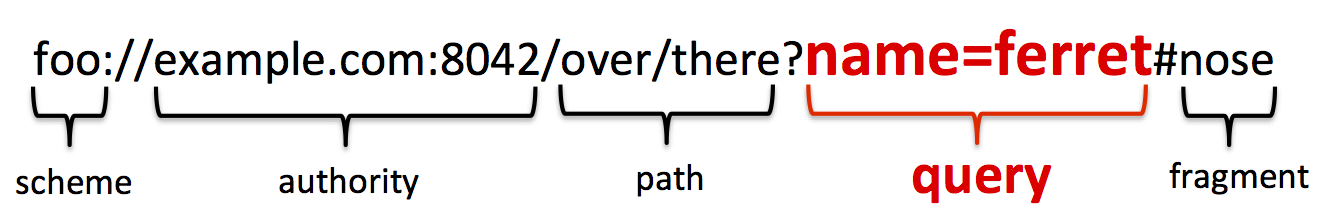7.3. JSP Tag Libraries and EL Functions offered by common library¶
7.3.1. Overview¶
Below are the JSP Tag Libraries and EL Functions offered by common library as an ability to support the JSP implementation.
7.3.1.1. JSP Tag Library¶
Below are the JSP Tag Libraries offered by common library.
<t:pagination> Outputs the pagination link.
<t:messagesPanel> Outputs the result message.
<t:transaction> Outputs the transaction token as hidden item.
7.3.1.2. EL Functions¶
Below are the EL Functions offered by common library.
XSS counter measures
f:h() Converts the specified object into a string and escape the HTML special characters from converted string.
f:js() Escape the JavaScript special characters from the specified string.
f:hjs() After escaping the JavaScript special characters from the specified string, escape the HTML special characters. (short function of f:h(f:js()))
URL related
DOM related
Utility
f:cut() Extracts specified number of characters from the specified string.
7.3.2. How to use¶
The use of JSP Tag Library and EL function offered by common library explained below. The appropriate Hyperlink is placed at appropriate location if detail description explained in other chapters.
7.3.2.1. <t:pagination>¶
The <t:pagination> tag is a
JSP Tag Library to output the pagination link
by referring the information stored in page search results (org.springframework.data.domain.Page).
For detail description of pagination and how to use this tag, Refer the following section [Pagination].
- For pagination link, [Display of pagination link]
- For parameter values of this tag, [Parameters of JSP tag library]
- For basic implementation of the JSP using this tag, [Display of Pagination link]
- For the layout of how to change the pagination link, [Implementation of JSP (layout change)]
7.3.2.2. <t:messagesPanel>¶
The <t:messagesPanel> tag is a JSP Tag Library to output the processing result message,
(Such as org.terasoluna.gfw.common.message.ResultMessage or message having exception).
Refer the following section [Message Management] for how to use this tag.
- For how to display messages using this tag, [Display of result messages]
- For parameter values of this tag, [Changing attribute of <t:messagesPanel> tag]
7.3.2.3. <t:transaction>¶
The <t:transaction> tag is a JSP Tag Library to output the transaction token as hidden item (<input type="hidden">").
Refer the following section [Double Submit Protection] for the transaction token check feature and how to use this tag.
- For transaction token check feature, [Using transaction token check]
- For how to use this tag, [How to use transaction token check in View (JSP)]
Note
This tag is used for sending a transaction token to the server while using standard HTML <form> tag.
No need to use this tag if spring framework offered <form:form> tag (JSP Tag Library) has been used because
org.terasoluna.gfw.web.token.transaction.TransactionTokenRequestDataValueProcessor offered by the common library has been already mechanized to handle a transaction token.
7.3.2.4. f:h()¶
The f:h() is an EL Function which converts the specified object into a string and escape the HTML special characters from converted string.
Refer [Output Escaping] for the specification of HTML special characters and escaping.
7.3.2.4.1. f:h() function specification¶
Argument
Sr.No Type Description
java.lang.ObjectObject that contain HTML special characters Note
Specified objects,
- In case of array,
java.util.Arrays#toStringmethod- In case of not array,
toStringmethod of specified objectis called for the string conversions.
Return value
Sr.No Type Description
java.lang.StringString after HTML escaping
If the object specified in argument is
null, returns the empty string("").
7.3.2.4.2. f:h() how to use¶
For the information about how to use f:h() function, refer [Example of escaping output value using f:h() function].
7.3.2.5. f:js()¶
The f:js() is an EL Function which escape the JavaScript special characters from the specified string argument.
Refer [JavaScript Escaping] for the specification of JavaScript special characters and escaping.
7.3.2.5.1. f:js() function specification¶
Argument
Sr.No Type Description
java.lang.StringString that contain JavaScript special characters
Return value
Sr.No Type Description
java.lang.StringString after JavaScript escaping
If the string specified in argument is
null, it returns the empty string("").
7.3.2.5.2. f:js() how to use¶
For the information about how to use f:js() function, refer [Example of escaping output value using f:js() function].
7.3.2.6. f:hjs()¶
The f:hjs() is an EL Function which escapes the HTML special characters after
escaping the JavaScript special characters from the specified string argument, (short function of f:h(f:js())).
- For how to use, refer [Event handler Escaping].
- Refer [JavaScript Escaping] for the specification of JavaScript special characters and escaping.
- Refer [Output Escaping] for the specification of HTML special characters and escaping.
7.3.2.6.1. f:hjs() function specification¶
Argument
Sr.No Type Description
java.lang.StringString that contain HTML special characters or JavaScript special characters
Return value
Sr.No Type Description
java.lang.StringString after JavaScript and HTML escaping.
If the string specified in argument is
null, it returns the empty string("").
7.3.2.6.2. f:hjs() how to use¶
For the information about how to use f:hjs() function, refer [Example of escaping output value using f:hjs() function].
7.3.2.7. f:query()¶
The f:query() is an EL Function which generates the query string
from java.util.Map object or JavaBean (form object) that is specified in the argument.
Parameter names and parameter values in the query string are URL encoded in UTF-8.
URL encoding specification explained below.
In this function, the parameter name and parameter value of the query string are encoded on RFC 3986 basis. In RFC 3986, the part of query string is defined as follows.
- query = *( pchar /
"/"/"?") - pchar = unreserved / pct-encoded / sub-delims /
":"/"@" - unreserved = ALPHA / DIGIT /
"-"/"."/"_"/"~" - sub-delims =
"!"/"$"/"&"/"'"/"("/")"/"*"/"+"/","/";"/"=" - pct-encoded =
"%"HEXDIG HEXDIG
In this function, one of the character that can be used as a query string,
"="(Separator character of the parameter name and parameter value)"&"(Separator character when dealing with multiple parameters)"+"(Character that represent a space when you submit HTML Form)
are encoded in the pct-encoded formatting string.
7.3.2.7.1. f:query() function specification¶
Argument
Sr.No Type Description
java.lang.ObjectObject from which the query string generated (JavaBean or
Map)Property name will be a request parameter name if you have specified a JavaBean and key name will be a request parameter name if you specified the
Map.Supported value types of JavaBean’s property and value of
Mapare as follows:
- Classes which implements
Iterableinterface- Array
- Classes which implements
Mapinterface- JavaBean
- Simple Types (classes that can converted to
Stringtype the usingDefaultFormattingConversionService)From the terasoluna-gfw-web 5.0.1.RELEASE, it has been improved to be able specify a nested structured JavaBean or
Map.Note
A simple type property value of the specified object is converted into string using the convert method of
org.springframework.format.support.DefaultFormattingConversionService. Refer Spring Framework Reference Documentation(Spring Type Conversion)for theConversionService.
Return value
Sr.No Type Description
java.lang.StringQuery string that is generated based on the specified object in the argument (URL encoded string in UTF-8)
If the object specified in argument is other than the JavaBean or
Map, it returns the empty string("").Note
Rules for conversion to the query string
f:query()converts an object so that the Spring Web MVC can handle it at binding process provided.[Request parameter name]
Conditions Conversion specification of parameter name Conversion examples Case that property type is an instance of IterableProperty name + [element position]status[0]=acceptingCase that property type is an instance of Iterableor Array and the value of the element is empty[element position])status=Case that property type is an instance of MapProperty name + [Map's key name]status[accepting]=Accepting OrderCase that property type(including element type in Iterable,Array andMap) is JavaBeanValue that combined a property name with "."(dot)mainContract.name=xxxsubContracts[0].name=xxxCase that property type is a simple type Property name userId=xxxCase that property value is null_(underscore) + Property name_mainContract.name=_status[0]=_status[accepting]=[Request parameter value]
Conditions Conversion specification of parameter value Conversion examples Case that property value is nullEmpty string _userId=Case that property type is an instance of Iterableor Array and the value of the element is emptyEmpty string status=Case that property value is not nullValue that can be converted to Stringtype using theDefaultFormattingConversionServicetargetDate=20150801
7.3.2.7.2. f:query() how to use¶
For the information about how to use f:query() function, refer [Carrying forward search conditions using page link].
Here, this function is used as to carry forward the search criteria while switching the pages using the pagination link.
Further, function description and the specification also described here and that should be read.
7.3.2.8. f:u()¶
The f:u() is an EL Function which performs UTF-8 URL encoding on specified string argument.
This function is provided for performing URL encoding on those values which are going to be set as parameter values in the query string. For the URL encoding specification, refer [f:query()]
7.3.2.8.1. f:u() function specification¶
Argument
Sr.No Type Description
java.lang.StringString that contain URL encoding required characters
Return value
Sr.No Type Description
java.lang.StringString after URL encoding
If the string specified in argument is
null, it returns the empty string("").
7.3.2.8.2. f:u() how to use¶
<div id="url">
<a href="https://search.yahoo.com/search?p=${f:u(bean.searchString)}"> <!-- (1) -->
Go to Yahoo Search
</a>
</div>
| Sr.No | Description |
|---|---|
(1)
|
In the above example, sets the URL-encoded value to the request parameters of the search site using this function. |
7.3.2.9. f:link()¶
The f:link() is an EL Function which generates a hyperlink (<a> tag) for jumping to specified URL which is specified in the argument.
Warning
Please note that, this function is not going to escaping the special characters nor performing the URL encoding.
7.3.2.9.1. f:link() function specification¶
Argument
Sr.No Type Description
java.lang.StringLink of the URL string
URL string should be HTTP or HTTPS schema of the URL format. (e.g :
http://hostname:80/terasoluna/global.ex?id=123)
Return value
Sr.No Type Description
java.lang.StringGenerated Hyper link (
<a>tag) based on string specified in the argumentThe string specified in arguments,
- If the string specified in argument is
null, the empty string("")- If the string is not in the URL format of HTTP or HTTPS schema, input string without generating a hyperlink
is return.
7.3.2.9.2. f:link() how to use¶
Implementation
<div id="link">
${f:link(bean.httpUrl)} <!-- (1) -->
</div>
Output
<div id="link">
<a href="http://terasoluna.org/">http://terasoluna.org/</a> <!-- (2) -->
</div>
| Sr.No | Description |
|---|---|
(1)
|
Generated Hyper link from the URL string specified in the argument.
|
(2)
|
URL string specified in the argument set in the
href attribute of <a> tag and link name of the hyper link. |
Warning
When adding the request parameters to the URL, the value of the request parameters should be URL encoded.
When adding the request parameters, the value of the request parameters should be URL encoded
using appropriate f:query() function or f:u() function.
In addition, it has been described in the return value description, if the format of the URL string specified in the argument is not appropriate, it returns the input string value without generating a hyperlink. Therefore, if you want to use the input value from the user as a URL string in the argument, similar to string output process, the escaping process of the HTML special characters (XSS Countermeasures) are required.
7.3.2.10. f:br()¶
The f:br() is an EL Function which converts the new line character (CRLF, LF, CR) specified in the argument into <br /> tag.
Tip
If you want to display a string containing new line code as a newline on browser, it is necessary to convert the new line code into `` <br /> `` tag.
For example, if you want to display the string entered in the textarea (<textarea>) of the input screen as it is
on the confirmation screen or completion screen, it is advisable to use this function.
7.3.2.10.1. f:br() function specification¶
Argument
Sr.No Type Description
java.lang.StringString that contain new line code
Return value
Sr.No Type Description
java.lang.StringString after conversion
If the string specified in argument is
null, it returns the empty string("").
7.3.2.10.2. f:br() how to use¶
<div id="text">
${f:br(f:h(bean.text))}"> <!-- (1) -->
</div>
| Sr.No | Description |
|---|---|
(1)
|
The newline displays on the browser by converting the new line character into <br /> tag from the specified string argument. |
Note
When you display a string on the screen, there is a need to escape the HTML special character as [XSS Countermeasures].
if you are converting new line code into <br /> tag using f:br() function,
as in the above example, a string that has escaped the HTML special characters need to pass as an argument to f:br() function.
The string obtained by converting new line code into <br /> tag using f:br() function
passes as an argument to the f:h() function, the letter "<br />" get displayed on the browser hence be careful in order to call the function.
7.3.2.11. f:cut()¶
Thef:cut()is an EL Function which extracts specified number of characters from the specified string.
7.3.2.11.1. f:cut() function specification¶
Argument
Sr.No Type Description
java.lang.StringString from which extraction is done
intThe number of characters that can extracted
Return value
Sr.No Type Description
java.lang.StringThe extracted string (String part that exceeds the specified number of characters has been destroyed)
If the string specified in argument is
null, it returns the empty string("").
7.3.2.11.2. f:cut() how to use¶
<div id="cut">
${f:h(f:cut(bean.originText, 5))} <!-- (1) -->
</div>
| Sr.No | Description |
|---|---|
(1)
|
In the above example, you can extract the first five characters of the string that was specified in the argument and displays on the screen.
|
Note
There is a need to escape the HTML special character as [XSS Countermeasures] while displaying the extracted string on the screen.
In the above example, string is escaped by using f:h() function.